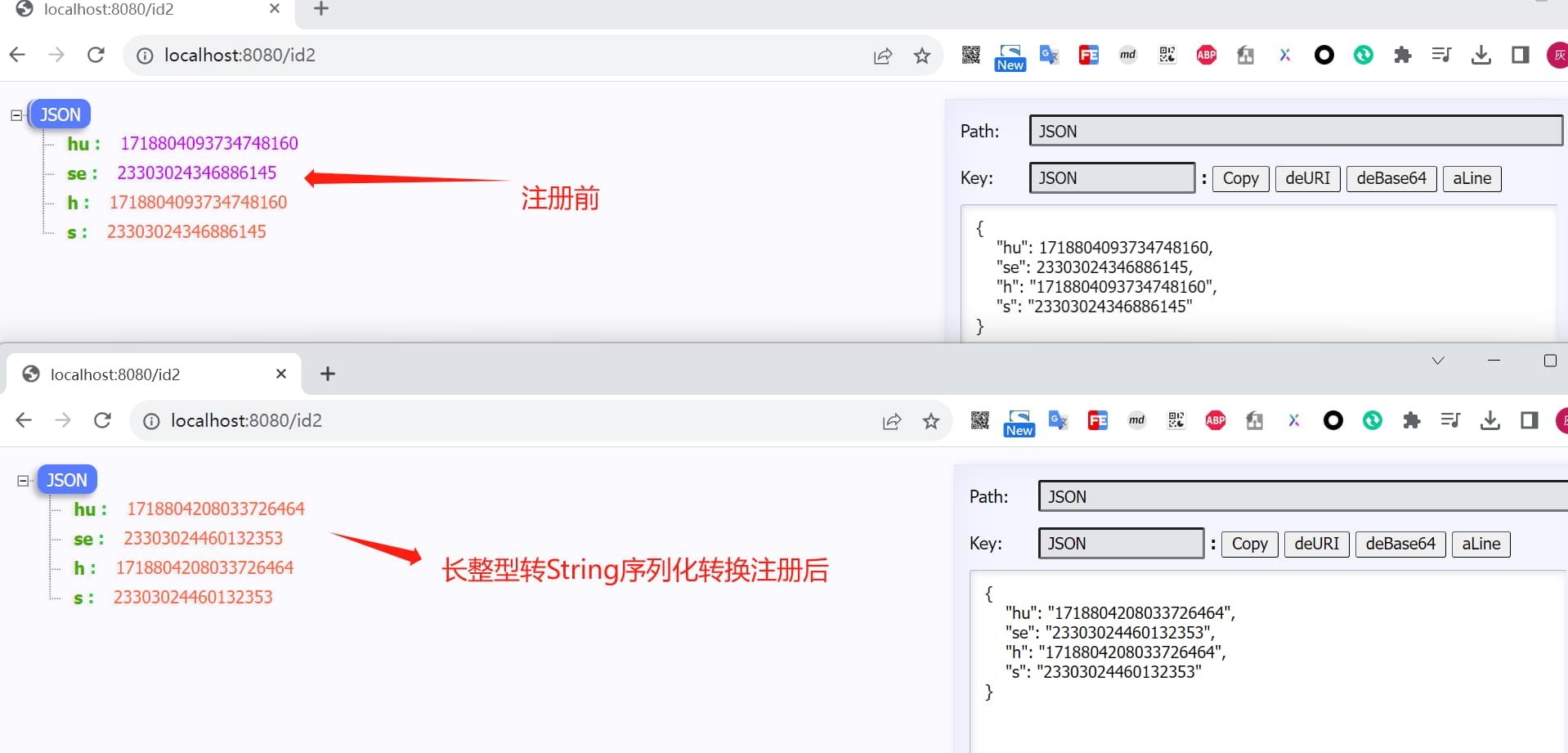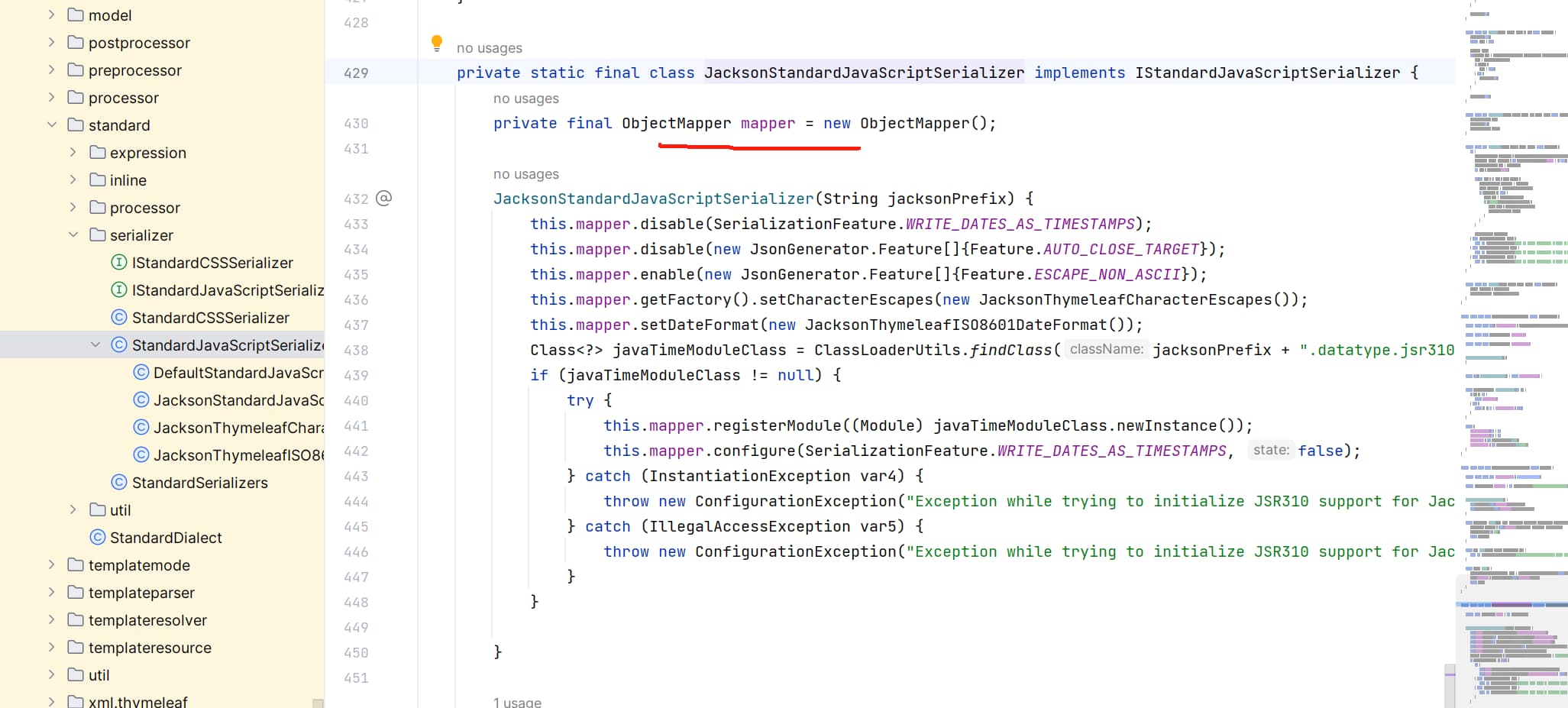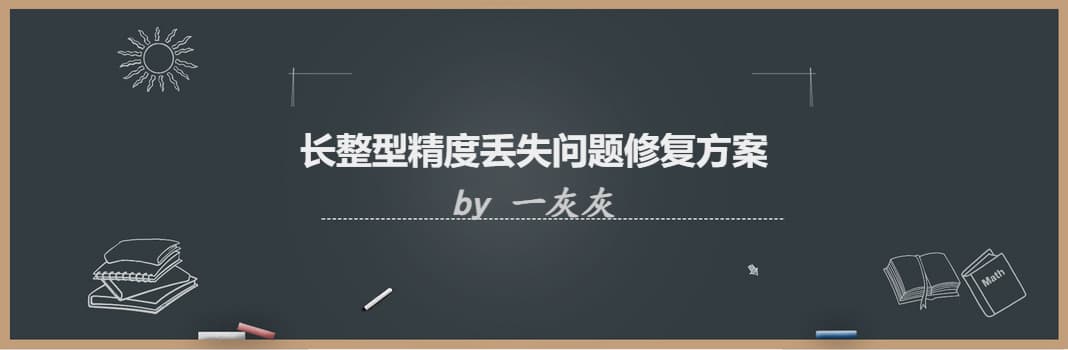javascript以64位双精度浮点数存储所有Number类型值,即计算机最多存储64位二进制数。 但是需要注意的是Number包含了我们常说的整形、浮点型,相比较于整形而言,会有一位存储小数点的偏移位,由于存储二进制时小数点的偏移量最大为52位,计算机存储的为二进制,而能存储的二进制为62位,超出就会有舍入操作,因此 JS 中能精准表示的最大整数是 Math.pow(2, 53),十进制即9007199254740992 大于9007199254740992的可能会丢失精度
因此对于java后端返回的一个大整数,如基于前面说到的雪花算法生成的id,前端js接收处理时,就可能出现精度问题
接下来我们以Thymeleaf模板渲染引擎,来介绍一下对于大整数的精度丢失问题的几种解决方案
I. 测试项目搭建 1. 依赖 首先搭建一个标准的SpringBoot项目工程,相关版本以及依赖如下
本项目借助SpringBoot 2.2.1.RELEASE + maven 3.5.3 + IDEA进行开发
添加web支持,用于配置刷新演示
1 2 3 4 5 6 7 8 9 10 <dependencies > <dependency > <groupId > org.springframework.boot</groupId > <artifactId > spring-boot-starter-web</artifactId > </dependency > <dependency > <groupId > org.springframework.boot</groupId > <artifactId > spring-boot-starter-thymeleaf</artifactId > </dependency > </dependencies >
2. 配置 接下来配置一下db的相关配置 application.yml
1 2 3 4 5 6 7 8 9 10 server: port: 8080 spring: thymeleaf: mode: HTML encoding: UTF-8 servlet: content-type: text/html cache: false
II. 长整型适配 首先我们借助Thymeleaf创建一个简单的页面,用于返回演示长整型的使用
1. 场景复现 模板网页如下
1 2 3 4 5 6 7 8 9 10 11 12 13 14 15 16 17 18 19 20 21 22 23 24 25 26 27 28 29 30 31 32 33 34 35 36 37 38 39 40 41 42 <!DOCTYPE html > <html xmlns:th ="http://www.thymeleaf.org" > <head > <meta charset ="UTF-8" > <meta name ="viewport" content ="width=device-width, initial-scale=1" > <meta name ="description" content ="SpringBoot thymeleaf" /> <meta name ="author" content ="YiHui" /> <meta name ="viewport" content ="width=device-width, initial-scale=1.0" /> <title > YiHui's SpringBoot Demo</title > </head > <body > <div > <div class ="title" > hello world!</div > <br /> <div class ="content" th:text ="'HuTool = ' + ${hu}" > hu id</div > <br /> <div class ="sign" th:text ="'自定义 = ' + ${se}" > self id</div > <br /> <strong > 直接输出,模拟精度丢失</strong > <br /> <hr /> <div > huTool: <div th:text ="${hu}" > hu id</div > </div > <br /> <div > 自定义: <div th:text ="${se}" > self id</div > </div > </div > <script th:inline ="javascript" > let hu = [[${hu == null ? vo.hu : hu}]]; let se = [[${se == null ? vo.se : se}]]; console .log ("hu = " , hu); console .log ("se = " , se); var vo = [[${vo}]] console .log ("vo = " , vo); </script > </body > </html >
我们直接借助前面实现的Snowflake来生成长整数,写一个对应的接口
1 2 3 4 5 6 7 8 9 10 11 12 13 14 15 16 17 18 19 20 21 22 23 24 25 26 27 28 29 30 31 32 33 34 35 36 37 38 39 40 41 42 43 44 45 @Controller @SpringBootApplication public class Application { public static void main (String[] args) { SpringApplication.run(Application.class); } @Autowired private HuToolSnowFlakeProducer huToolSnowFlakeProducer; @Autowired private SelfSnowflakeProducer selfSnowflakeProducer; @ResponseBody @GetMapping(path = "id2") public IdVo id2 () { Long hu = huToolSnowFlakeProducer.nextId(); Long se = selfSnowflakeProducer.nextId(); return new IdVo (hu, se); } @GetMapping("show") public String idShow (Model model) { Map<String, Long> map = new HashMap <>(); map.put("hu" , huToolSnowFlakeProducer.nextId()); map.put("se" , selfSnowflakeProducer.nextId()); model.addAllAttributes(map); System.out.println("show: " + map); return "show" ; } @Data public static class IdVo { private Long hu; private Long se; private String h; private String s; public IdVo (Long hu, Long se) { this .hu = hu; this .se = se; this .h = String.valueOf(hu); this .s = String.valueOf(se); } } }
直接访问,表现如下
从截图可以看出,再html标签中,直接使用${hu}获取长整型时,显示正常;
但是js中,获取的长整型,则出现了精度丢失问题
如控制台中打印的 console.log("hu = ", hu); 最后的几位变成了0,与实际不符
2. long转String,解决长整型问题 对于长整型导致的精度问题,最容易想到也是最推荐的解决方案,即对于long类型的参数,改为String方式进行返回,让前端以String的方式进行处理,从而解决精度丢失问题
方案1:修改后端的返回,将长整形改String
如将上面的流程如下修改:
1 2 3 4 5 6 7 8 9 @GetMapping("show") public String idShow (Model model) { Map<String, Long> map = new HashMap <>(); map.put("hu" , String.valueOf(huToolSnowFlakeProducer.nextId())); map.put("se" , selfSnowflakeProducer.nextId() + "" ); model.addAllAttributes(map); System.out.println("show: " + map); return "show" ; }
方案2:前端js使用String方式接收长整形
1 2 3 4 5 6 <script th:inline ="javascript" > let hu = [[${hu == null ? '' + vo.hu : '' + hu}]]; let se = [[${se == null ? '' + vo.se : '' + se}]]; console .log ("hu = " , hu); console .log ("se = " , se); </script >
具体的效果就不再演示,有兴趣的小伙伴可以自己体验一下;这种方式虽然简单有效,但是对现有的项目改造还是挺大的,且很容易有遗漏;自然的,我们就会思考一下,是否有统一的处理方式来解决这种问题
3. 修改序列化方式,实现长整型转字符串 作为后端,前端的使用姿势我们无法控制;为了整个程序的准确性,后端直接返回String格式通常是首选的方案;对于现下主流的前后端分离方案,后端一般是返回json格式的数据,所以要想实现统一的格式转换,自然会想到对序列化做文章
比如SpringBoot默认的jackson序列化框架,直接让其实现对长整型转String的转换
先实现一个工具类,来实现上面的诉求,支持long/bigint/bigdecimal转string
1 2 3 4 5 6 7 8 9 10 11 12 13 14 15 16 17 18 19 20 21 22 23 24 25 26 27 28 29 30 31 32 33 34 35 36 37 38 39 40 41 42 43 44 45 public class JacksonUtil { public static SimpleModule bigIntToStrsimpleModule () { SimpleModule simpleModule = new SimpleModule (); simpleModule.addSerializer(Long.class, newSerializer(s -> String.valueOf(s))); simpleModule.addSerializer(Long.TYPE, ToStringSerializer.instance); simpleModule.addSerializer(long [].class, newSerializer((Function<Long, String>) String::valueOf)); simpleModule.addSerializer(Long[].class, newSerializer((Function<Long, String>) String::valueOf)); simpleModule.addSerializer(BigDecimal.class, newSerializer(BigDecimal::toString)); simpleModule.addSerializer(BigDecimal[].class, newSerializer(BigDecimal::toString)); simpleModule.addSerializer(BigInteger.class, ToStringSerializer.instance); simpleModule.addSerializer(BigInteger[].class, newSerializer((Function<BigInteger, String>) BigInteger::toString)); return simpleModule; } public static <T, K> JsonSerializer<T> newSerializer (Function<K, String> func) { return new JsonSerializer <T>() { @Override public void serialize (T t, JsonGenerator jsonGenerator, SerializerProvider serializerProvider) throws IOException { if (t == null ) { jsonGenerator.writeNull(); return ; } if (t.getClass().isArray()) { jsonGenerator.writeStartArray(); Stream.of(t).forEach(s -> { try { jsonGenerator.writeString(func.apply((K) s)); } catch (IOException e) { throw new RuntimeException (e); } }); jsonGenerator.writeEndArray(); } else { jsonGenerator.writeString(func.apply((K) t)); } } }; } }
其次就是注册一个支持长整型转String的序列化转换类HttpMessageConverter
1 2 3 4 5 6 7 8 9 10 11 12 13 14 15 16 17 18 19 20 @Slf4j @Configuration public class MyWebConfig implements WebMvcConfigurer { @Override public void configureMessageConverters (List<HttpMessageConverter<?>> converters) { MappingJackson2HttpMessageConverter convert = new MappingJackson2HttpMessageConverter (); ObjectMapper mapper = new ObjectMapper (); mapper.registerModule(JacksonUtil.bigIntToStrsimpleModule()); convert.setObjectMapper(mapper); converters.add(0 , convert); } }
接下来我们对比一下,上面注册前后,访问 ‘http://localhost:8080/id2 ‘ 返回的数据格式
基于上面的输出结果,可以看到我们的目标已经实现,返回的长整型会自动转换为字符串;这样前端使用时,就不会出现精度丢失问题了(除非前端又将字符串转number)
上面这个是后端直接返回Json对象数据;这种解决方案适用于 Thymeleaf 模板渲染引擎么?
直接访问一下 http://localhost:8080/show 看一下控制台输出
很遗憾的是,依然是精度丢失
why?
Thymeleaf模板的参数传递,并不是通过HttpMessageConverter来实现的,数据转换的实现主要是靠IStandardJavaScriptSerializer
4. Thymeleaf 长整型精度丢失问题解决方案 既然直接返回json数据可以通过修改序列化的转换方式来实现,那么Thymeleaf按照这个思路,应该也是可行的
直接通过debug,我们可以知道Thymeleaf默认使用的是JacksonStandardJavaScriptSerializer来对js传递的对象进行序列化
从JacksonStandardJavaScriptSerializer的实现来看,比较遗憾的是它并没有支持长整型转字符串,也没有预留给我们进行注册Module的口子
因此一个粗暴的解决方案就是反射拿到它,然后进行主动注册
1 2 3 4 5 6 7 8 9 10 11 12 13 14 15 16 17 18 19 20 21 22 23 24 25 26 27 28 29 30 31 32 33 34 35 36 37 38 39 40 41 42 43 44 45 46 47 48 49 50 51 52 53 54 55 56 57 58 59 60 61 62 63 64 65 66 import com.fasterxml.jackson.databind.ObjectMapper;import lombok.extern.slf4j.Slf4j;import org.springframework.context.annotation.Configuration;import org.springframework.http.converter.HttpMessageConverter;import org.springframework.http.converter.json.MappingJackson2HttpMessageConverter;import org.springframework.util.CollectionUtils;import org.springframework.util.ReflectionUtils;import org.springframework.web.servlet.config.annotation.WebMvcConfigurer;import org.thymeleaf.TemplateEngine;import org.thymeleaf.spring5.dialect.SpringStandardDialect;import org.thymeleaf.standard.serializer.IStandardJavaScriptSerializer;import javax.annotation.PostConstruct;import javax.annotation.Resource;import java.lang.reflect.Field;import java.util.List;import java.util.Objects;@Slf4j @Configuration public class MyWebConfig implements WebMvcConfigurer { @Resource private TemplateEngine templateEngine; @PostConstruct private void init () { SpringStandardDialect springStandardDialect = CollectionUtils.findValueOfType(templateEngine.getDialects(), SpringStandardDialect.class); reflectRegistertModule(springStandardDialect); } private void reflectRegistertModule (SpringStandardDialect springStandardDialect) { IStandardJavaScriptSerializer standardJavaScriptSerializer = springStandardDialect.getJavaScriptSerializer(); Field delegateField = ReflectionUtils.findField(standardJavaScriptSerializer.getClass(), "delegate" ); if (delegateField == null ) { log.warn("delegeteField is null !!!" ); return ; } ReflectionUtils.makeAccessible(delegateField); Object delegate = ReflectionUtils.getField(delegateField, standardJavaScriptSerializer); if (delegate == null ) { log.warn("delegete is null !!!" ); return ; } if (Objects.equals("JacksonStandardJavaScriptSerializer" , delegate.getClass().getSimpleName())) { Field mapperField = ReflectionUtils.findField(delegate.getClass(), "mapper" ); if (mapperField == null ) { log.warn("mapperField is null !!!" ); return ; } ReflectionUtils.makeAccessible(mapperField); ObjectMapper objectMapper = (ObjectMapper) ReflectionUtils.getField(mapperField, delegate); if (objectMapper == null ) { log.warn("mapper is null !!!" ); return ; } objectMapper.registerModule(JacksonUtil.bigIntToStrsimpleModule()); log.info("WebConf init 设置jackson序列化长整型为字符串成功!!!" ); } } }
上面配置完毕之后,正常我们再js中获取到的长整型就会变成字符串,不会再出现精度丢失问题了;直接再次验证一下,正常输出应该如下:
使用反射的方式虽然可以解决我们的诉求,但是不太优雅,既然官方定义了接口,我们完全可以注册自定义实现,来解决这个问题
1 2 3 4 5 6 7 8 9 10 11 12 13 14 15 16 17 18 19 20 21 22 23 24 25 26 27 28 29 30 31 32 33 34 35 36 37 38 39 40 41 42 43 44 45 46 47 48 49 50 51 52 53 54 55 56 57 58 59 60 61 62 63 64 65 66 67 68 69 70 71 72 73 74 75 76 77 78 79 80 81 82 83 84 85 86 87 88 89 90 91 92 93 94 95 96 97 98 99 100 101 102 103 104 105 106 107 108 109 110 111 112 113 114 115 116 117 118 119 120 121 122 123 124 125 126 127 128 129 130 131 132 133 public final class MyStandardJavaScriptSerializer implements IStandardJavaScriptSerializer { private static final Logger logger = LoggerFactory.getLogger(MyStandardJavaScriptSerializer.class); private final IStandardJavaScriptSerializer delegate; private String computeJacksonPackageNameIfPresent () { try { Class<?> objectMapperClass = ObjectMapper.class; String objectMapperPackageName = objectMapperClass.getPackage().getName(); return objectMapperPackageName.substring(0 , objectMapperPackageName.length() - ".databind" .length()); } catch (Throwable var3) { return null ; } } public MyStandardJavaScriptSerializer (boolean useJacksonIfAvailable) { IStandardJavaScriptSerializer newDelegate = null ; String jacksonPrefix = useJacksonIfAvailable ? this .computeJacksonPackageNameIfPresent() : null ; if (jacksonPrefix != null ) { try { newDelegate = new JacksonStandardJavaScriptSerializer (jacksonPrefix); } catch (Exception var5) { this .handleErrorLoggingOnJacksonInitialization(var5); } catch (NoSuchMethodError var6) { this .handleErrorLoggingOnJacksonInitialization(var6); } } this .delegate = (IStandardJavaScriptSerializer) newDelegate; } public void serializeValue (Object object, Writer writer) { this .delegate.serializeValue(object, writer); } private void handleErrorLoggingOnJacksonInitialization (Throwable e) { String warningMessage = "[THYMELEAF] Could not initialize Jackson-based serializer even if the Jackson library was detected to be present at the classpath. Please make sure you are adding the jackson-databind module to your classpath, and that version is >= 2.5.0. THYMELEAF INITIALIZATION WILL CONTINUE, but Jackson will not be used for JavaScript serialization." ; if (logger.isDebugEnabled()) { logger.warn("[THYMELEAF] Could not initialize Jackson-based serializer even if the Jackson library was detected to be present at the classpath. Please make sure you are adding the jackson-databind module to your classpath, and that version is >= 2.5.0. THYMELEAF INITIALIZATION WILL CONTINUE, but Jackson will not be used for JavaScript serialization." , e); } else { logger.warn("[THYMELEAF] Could not initialize Jackson-based serializer even if the Jackson library was detected to be present at the classpath. Please make sure you are adding the jackson-databind module to your classpath, and that version is >= 2.5.0. THYMELEAF INITIALIZATION WILL CONTINUE, but Jackson will not be used for JavaScript serialization. Set the log to DEBUG to see a complete exception trace. Exception message is: " + e.getMessage()); } } private static final class JacksonThymeleafCharacterEscapes extends CharacterEscapes { private static final int [] CHARACTER_ESCAPES = CharacterEscapes.standardAsciiEscapesForJSON(); private static final SerializableString SLASH_ESCAPE; private static final SerializableString AMPERSAND_ESCAPE; JacksonThymeleafCharacterEscapes() { } public int [] getEscapeCodesForAscii() { return CHARACTER_ESCAPES; } public SerializableString getEscapeSequence (int ch) { if (ch == 47 ) { return SLASH_ESCAPE; } else { return ch == 38 ? AMPERSAND_ESCAPE : null ; } } static { CHARACTER_ESCAPES[47 ] = -2 ; CHARACTER_ESCAPES[38 ] = -2 ; SLASH_ESCAPE = new SerializedString ("\\/" ); AMPERSAND_ESCAPE = new SerializedString ("\\u0026" ); } } private static final class JacksonThymeleafISO8601DateFormat extends DateFormat { private static final long serialVersionUID = 1354081220093875129L ; private SimpleDateFormat dateFormat = new SimpleDateFormat ("yyyy-MM-dd'T'HH:mm:ss.SSSZZZ" ); JacksonThymeleafISO8601DateFormat() { this .setCalendar(this .dateFormat.getCalendar()); this .setNumberFormat(this .dateFormat.getNumberFormat()); } public StringBuffer format (Date date, StringBuffer toAppendTo, FieldPosition fieldPosition) { StringBuffer formatted = this .dateFormat.format(date, toAppendTo, fieldPosition); formatted.insert(26 , ':' ); return formatted; } public Date parse (String source, ParsePosition pos) { throw new UnsupportedOperationException ("JacksonThymeleafISO8601DateFormat should never be asked for a 'parse' operation" ); } public Object clone () { JacksonThymeleafISO8601DateFormat other = (JacksonThymeleafISO8601DateFormat) super .clone(); other.dateFormat = (SimpleDateFormat) this .dateFormat.clone(); return other; } } private static final class JacksonStandardJavaScriptSerializer implements IStandardJavaScriptSerializer { private final ObjectMapper mapper = new ObjectMapper (); JacksonStandardJavaScriptSerializer(String jacksonPrefix) { this .mapper.disable(SerializationFeature.WRITE_DATES_AS_TIMESTAMPS); this .mapper.disable(new JsonGenerator .Feature[]{Feature.AUTO_CLOSE_TARGET}); this .mapper.enable(new JsonGenerator .Feature[]{Feature.ESCAPE_NON_ASCII}); this .mapper.getFactory().setCharacterEscapes(new JacksonThymeleafCharacterEscapes ()); this .mapper.setDateFormat(new JacksonThymeleafISO8601DateFormat ()); Class<?> javaTimeModuleClass = ClassLoaderUtils.findClass(jacksonPrefix + ".datatype.jsr310.JavaTimeModule" ); if (javaTimeModuleClass != null ) { try { this .mapper.registerModule((Module) javaTimeModuleClass.newInstance()); this .mapper.configure(SerializationFeature.WRITE_DATES_AS_TIMESTAMPS, false ); } catch (InstantiationException var4) { throw new ConfigurationException ("Exception while trying to initialize JSR310 support for Jackson" , var4); } catch (IllegalAccessException var5) { throw new ConfigurationException ("Exception while trying to initialize JSR310 support for Jackson" , var5); } } this .mapper.registerModule(JacksonUtil.bigIntToStrsimpleModule()); } public void serializeValue (Object object, Writer writer) { try { this .mapper.writeValue(writer, object); } catch (IOException var4) { throw new TemplateProcessingException ("An exception was raised while trying to serialize object to JavaScript using Jackson" , var4); } } } }
然后再将我们自定义的是转换类注册到TemplateEngine
1 2 3 4 5 6 7 8 9 10 11 12 @PostConstruct public void init () { log.info("XmlWebConfig init..." ); SpringStandardDialect springStandardDialect = CollectionUtils.findValueOfType(templateEngine.getDialects(), SpringStandardDialect.class); springStandardDialect.setJavaScriptSerializer(new MyStandardJavaScriptSerializer (true )); System.out.println("over" ); }
5. 小结 本文的内容相对较多,但是核心的问题解决思路只有一个:
对于长整型的精度问题,解决方案就是将长整型转换为字符串
对应的解决方案有下面几种
后端直接编码中,对于长整型的字段转换为字符串进行返回
前端接收时,以字符串方式接收长整形
后端针对json返回,通过注册自定义的HttpMessageConverter做统一的长整型格式化转换
对于Thymeleaf模板渲染引擎,通过修改IStandardJavaScriptSerializer支持长整型的格式转换
最后再抛出一个问题,上面给出了Thymeleaf的长整形转换,但是如果我用的是Freemaker渲染引擎, 序列化工具使用的是gson, fastjson,那应该怎么处理呢?
III. 不能错过的源码和相关知识点 0. 项目
1. 微信公众号: 一灰灰Blog 尽信书则不如,以上内容,纯属一家之言,因个人能力有限,难免有疏漏和错误之处,如发现bug或者有更好的建议,欢迎批评指正,不吝感激
下面一灰灰的个人博客,记录所有学习和工作中的博文,欢迎大家前去逛逛
打赏
如果觉得我的文章对您有帮助,请随意打赏。
微信打赏
支付宝打赏