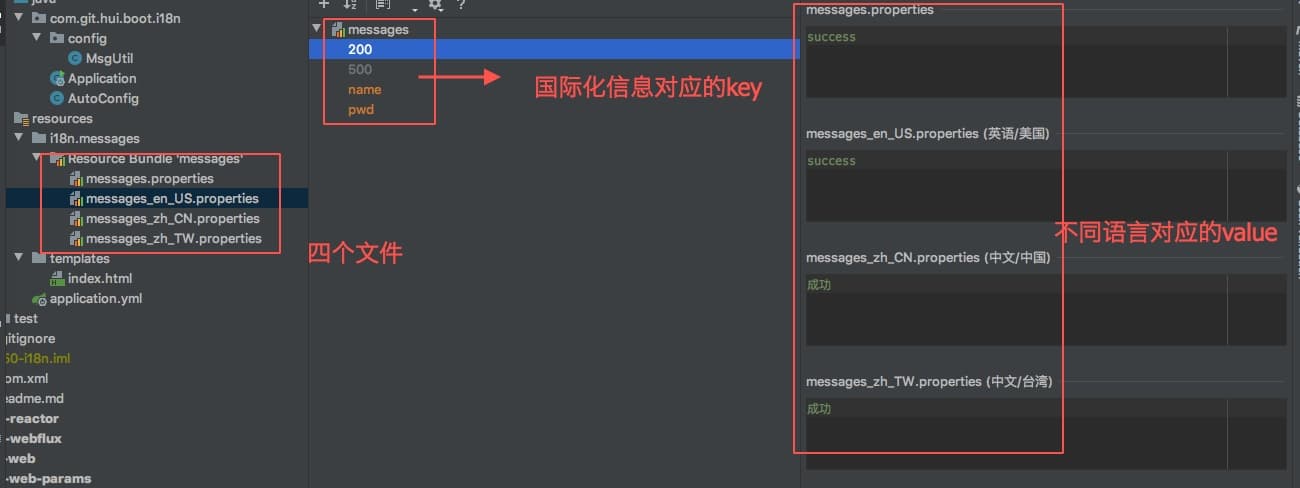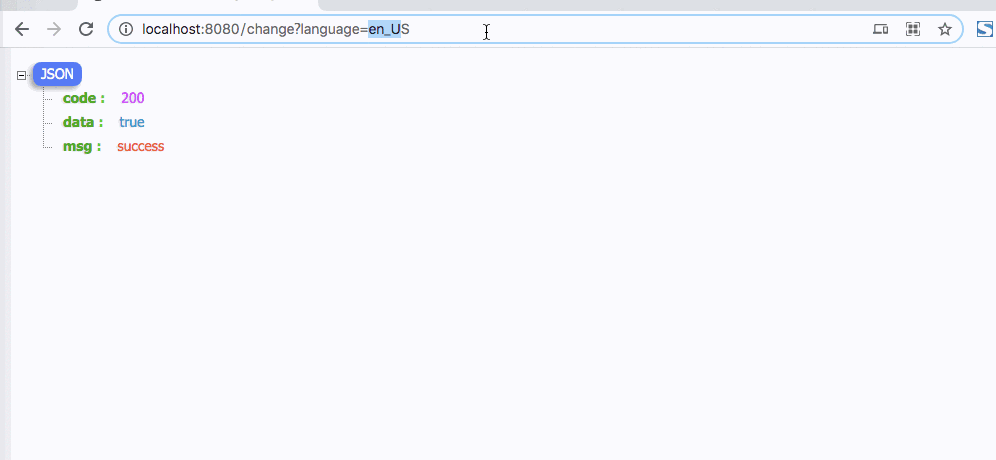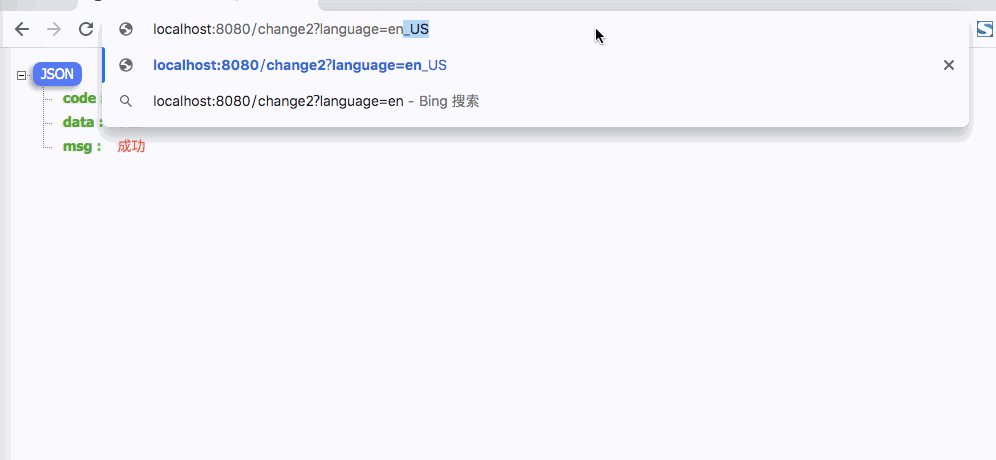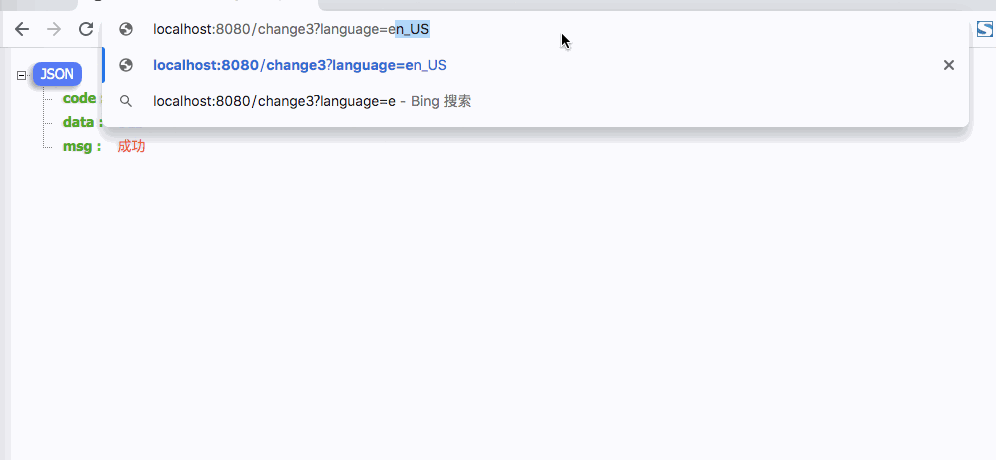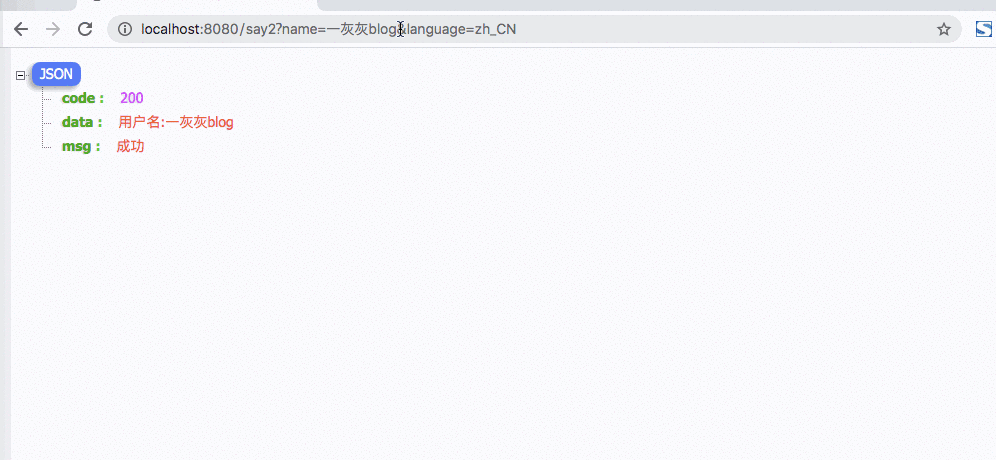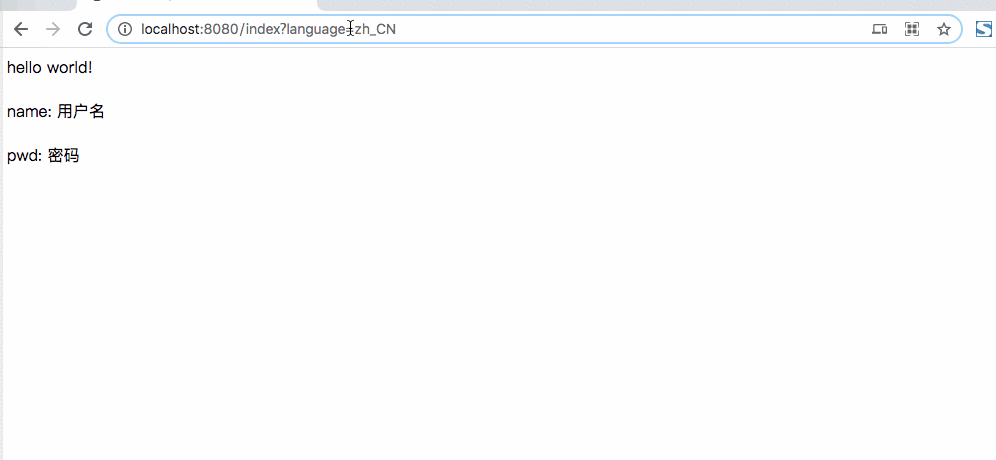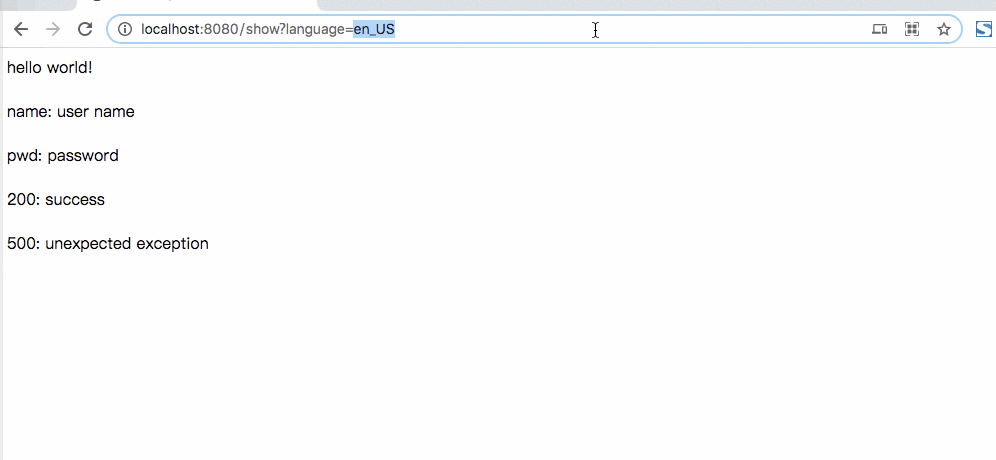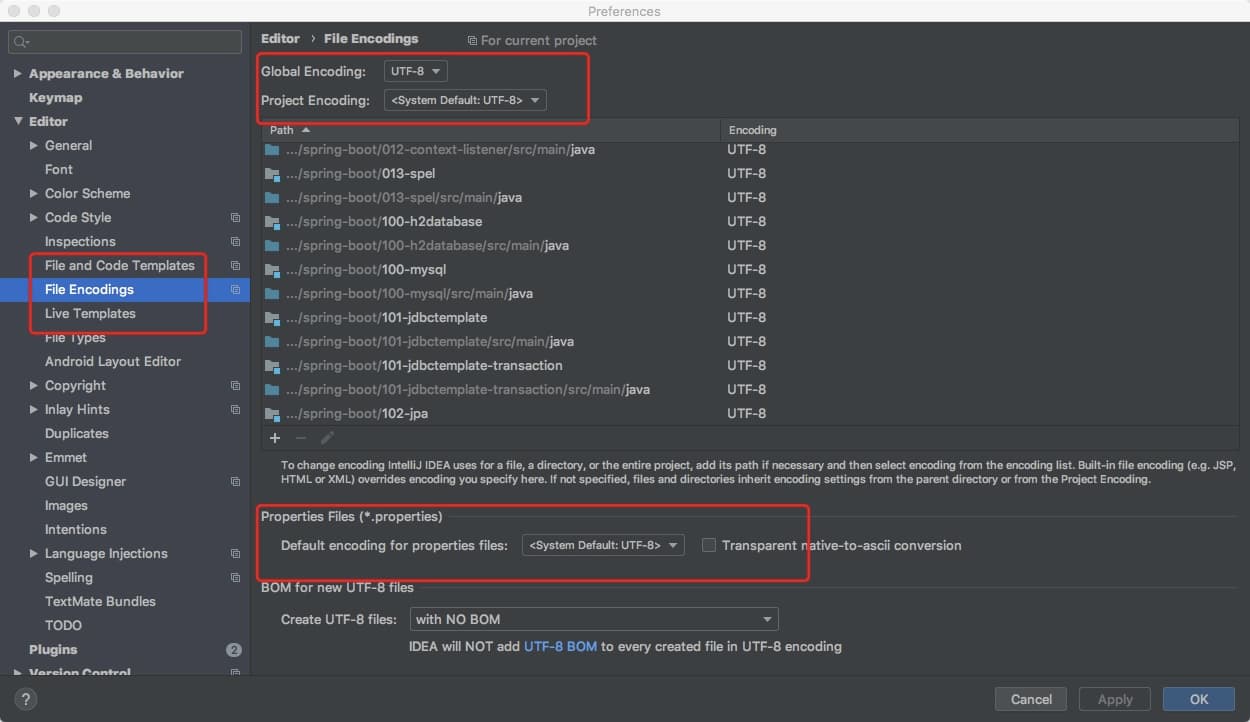国际化的支持,对于app开发的小伙伴来说应该比价常见了;作为java后端的小伙伴,一般来讲接触国际化的机会不太多,毕竟业务开展到海外的企业并没有太多
SpringBoot提供了国际化的支持,网上也有相关的教程,然而实际体验的时候,发现并没有预期的那么顺利;本文将介绍一下SpringBoot如何支持国家化,以及在支持的过程中,一些注意事项
I. 项目环境 1. 项目依赖 本项目借助SpringBoot 2.2.1.RELEASE + maven 3.5.3 + IDEA进行开发
开一个web服务用于测试
1 2 3 4 5 6 7 8 9 10 11 <dependencies > <dependency > <groupId > org.springframework.boot</groupId > <artifactId > spring-boot-starter-web</artifactId > </dependency > <dependency > <groupId > org.springframework.boot</groupId > <artifactId > spring-boot-starter-thymeleaf</artifactId > </dependency > </dependencies >
2. 配置文件 配置文件中,指定国际化的参数,thmeleaf的配置信息
application.yml
1 2 3 4 5 6 7 8 9 10 11 12 spring: messages: basename: i18n/messages/messages encoding: UTF-8 fallbackToSystemLocale: false thymeleaf: mode: HTML encoding: UTF-8 servlet: content-type: text/html cache: false
3. 国际化信息文件 上面的配置 spring.messages.basename 指定国际化配置文件的目录与前缀,取值为i18n/messages/messages
所以在资源目录下,新建文件 i18n/messages,国际化文件名为 messages-xxx.properties,项目结果如
对应的信息如简体中文 messages_zh_CN.properties
1 2 3 4 200 =成功 500 =內部异常 name =用户名 pwd =密码
英文 messages_en_US.properties
1 2 3 4 200 =success 500 =unexpected exception name =user name pwd =password
繁体 messages_zh_TW.properties
1 2 3 4 200 =成功 500 =內部異常 name =用戶名 pwd =密碼
说明
注意spring.messages.basename 这个配置的取值为国际化文件的目录 + 文件名前缀,比如上面若少了最后一层的messages,会提示取不到配置
其次在IDEA中,选中国家化文件之后,点击下方的Resource Bundle,可以进入如上图中更友好的编辑框,支持一次修改多个语言的信息
II. 国际化支持 前面是国际化的基本配置,那么如何根据前面配置中的key,获取不同语言的value呢?
1. MessageSource 在SpringBoot中主要借助MessageSource来获取不同语言的value信息
如一个最基本的封装
1 2 3 4 5 6 7 8 9 10 11 12 13 14 15 16 17 18 public class MsgUtil { private static MessageSource messageSource; public static void inti (MessageSource messageSource) { MsgUtil.messageSource = messageSource; } public static String get (String msgKey) { try { return messageSource.getMessage(msgKey, null , LocaleContextHolder.getLocale()); } catch (Exception e) { return msgKey; } } }
2. 测试demo 接下来写一个基础的测试demo,根据传参来修改LocalContextHolder中的值,从而实现不同语言的切换
1 2 3 4 5 6 7 8 9 10 11 12 13 14 15 16 17 18 19 20 21 22 23 24 25 26 27 28 29 @Controller @SpringBootApplication public class Application { public Application (MessageSource messageSource) { MsgUtil.inti(messageSource); } public static void main (String[] args) { SpringApplication.run(Application.class); } @Data @Accessors(chain = true) public static class RspWrapper <T> { private int code; private String msg; private T data; } @GetMapping(path = "change") @ResponseBody public String changeLocal (String language) { String[] s = language.split("_" ); LocaleContextHolder.setLocale(new Locale (s[0 ], s[1 ])); RspWrapper res = new RspWrapper <>().setCode(200 ).setMsg(MsgUtil.get("200" )).setData(true ); return JSON.toJSONString(res); } }
演示如下
3. 子线程支持 上面虽然可以根据请求参数来切换语言,但是有个问题,如果在子线程中进行国际化支持,则会不生效
1 2 3 4 5 6 7 8 9 @GetMapping(path = "change2") @ResponseBody public String changeLocal (String language) { String[] s = language.split("_" ); LocaleContextHolder.setLocale(new Locale (s[0 ], s[1 ])); RspWrapper res = new RspWrapper <>().setCode(200 ).setMsg(MsgUtil.get("200" )).setData(true ); return JSON.toJSONString(res); }
如下图,即便修改了language,返回都是默认的中文
针对这种解决办法是在设置Locale时,指定第二个可继承参数为true
1 2 3 4 5 6 7 8 @GetMapping(path = "change3") @ResponseBody public String changeLocal (String language) { String[] s = language.split("_" ); LocaleContextHolder.setLocale(new Locale (s[0 ], s[1 ])); RspWrapper res = new RspWrapper <>().setCode(200 ).setMsg(MsgUtil.get("200" )).setData(true ); return JSON.toJSONString(res); }
4. Cookies方式缓存国际化信息 上面虽说支持了根据传参来设置国际化,但是需要每次传参都带上这个参数language=zh_CN,还需要我们自己来解析这个请求参数,我们可以考虑借助拦截器来实现统一的Local设置
这个拦截器可以自己按照上面的方式写,当然更推荐的是直接使用已封装好的
1 2 3 4 5 6 7 8 9 10 11 12 13 14 15 16 17 18 19 20 21 22 23 24 25 26 27 28 29 30 31 32 33 @Configuration public class AutoConfig implements WebMvcConfigurer { @Bean public LocaleResolver localeResolver () { CookieLocaleResolver localeResolver = new CookieLocaleResolver (); localeResolver.setDefaultLocale(Locale.SIMPLIFIED_CHINESE); return localeResolver; } @Bean public LocaleChangeInterceptor localeChangeInterceptor () { LocaleChangeInterceptor localeChangeInterceptor = new LocaleChangeInterceptor (); localeChangeInterceptor.setParamName("language" ); return localeChangeInterceptor; } @Override public void addInterceptors (InterceptorRegistry interceptorRegistry) { interceptorRegistry.addInterceptor(localeChangeInterceptor()); } }
请注意上面的 localResolver, 当我们不注册这个bean的时候,运行则会抛出异常nested exception is java.lang.UnsupportedOperationException: Cannot change HTTP accept header - use a different locale resolution
上面的实例中,采用的是CookieLocaleResolver,因此会在cookie中缓存语言信息,一次修改,后续都会生效
测试如下
1 2 3 4 5 6 7 8 9 10 11 12 13 @GetMapping(path = "say") @ResponseBody public String say (String name) { RspWrapper res = new RspWrapper <>().setCode(200 ).setMsg(MsgUtil.get("200" )).setData(MsgUtil.get("name" ) + ":" + name); return JSON.toJSONString(res); } @GetMapping(path = "say2") @ResponseBody public String say2 (String name) { RspWrapper res = new RspWrapper <>().setCode(200 ).setMsg(MsgUtil.get("200" )).setData(MsgUtil.get("name" ) + ":" + name); return JSON.toJSONString(res); }
主要一个地方设置了语言,后续的访问不带语言参数时,都会复用之前设置的语言,这样使用来说就更简洁了
5. 页面元素国际化 上面介绍的是返回的json串支持国际化,另外一个场景就是我们返回的页面,希望渲染的数据也可以实现国际化支持
在上文的基础上实现这个也没什么难度了
在资源目录下,新建目录templates,新建模板文件 index.html
1 2 3 4 5 6 7 8 9 10 11 12 13 14 15 16 17 18 19 20 21 <!DOCTYPE html > <html xmlns:th ="http://www.thymeleaf.org" > <head > <meta charset ="UTF-8" > <meta name ="viewport" content ="width=device-width, initial-scale=1" > <meta name ="author" content ="YiHui" /> <meta name ="viewport" content ="width=device-width, initial-scale=1.0" /> <title > 一灰灰blog 国际化测试页面</title > </head > <body > <div > <div class ="title" > hello world!</div > <br /> <div class ="content" th:text ="'name: ' + ${name}" > 默认用户名</div > <br /> <div class ="sign" th:text ="'pwd: ' + ${pwd}" > 默认密码</div > <br /> </div > </body > </html >
对应的controller
1 2 3 4 5 6 @GetMapping(path = {"", "/", "/index"}) public String index (Model model) { model.addAttribute("name" , MsgUtil.get("name" )); model.addAttribute("pwd" , MsgUtil.get("pwd" )); return "index" ; }
虽说上面这样实现了国家化的支持,但是看起来不太优雅,难道还需要后端接口进行转义一下么,没有更简单的方式么?
Themeleaf提供了更简单的支持方式,将上面的$改成#即可
1 2 3 4 5 6 7 8 9 10 11 12 13 14 15 16 17 18 19 20 21 22 23 24 <!DOCTYPE html > <html xmlns:th ="http://www.thymeleaf.org" > <head > <meta charset ="UTF-8" > <meta name ="viewport" content ="width=device-width, initial-scale=1" > <meta name ="author" content ="YiHui" /> <meta name ="viewport" content ="width=device-width, initial-scale=1.0" /> <title > 一灰灰blog 国际化测试页面</title > </head > <body > <div > <div class ="title" > hello world!</div > <br /> <div class ="content" th:text ="'name: ' + #{name}" > 默认用户名</div > <br /> <div class ="sign" th:text ="'pwd: ' + #{pwd}" > 默认密码</div > <br /> <div class ="content" th:text ="'200: ' + #{200}" > 200</div > <br /> <div class ="content" th:text ="'500: ' + #{500}" > 500</div > </div > </body > </html >
对应的rest
1 2 3 4 @GetMapping(path = "show") public String show () { return "show" ; }
6. 注意事项 在实现国际化的过程中,遇到了下面几个问题,特此记录一下
6.1 配置信息无法获取 在使用messageSource.getMessage(msgKey, null, LocaleContextHolder.getLocale())查询配置信息,结果提示org.springframework.context.NoSuchMessageException: No message found under code '200' for locale 'en_US'.
出现上面这个问题,当然优先判断是否真的配置了这个参数,其次确认spring.messages.basename是否准确,对应的value为目录 + 语言的前缀
如我的配置文件为 i18n/messages/messages_en_US.properties, 那么这个value就应该是 i18n/messages/messages
6.2 中文乱码问题
设置编码 spring.messages.encoding=utf-8
如果发现上面这个设置了依然没有生效,那么考虑一下配置文件是否为utf-8编码
6.3 根据请求支持国际化 需要添加本地化的拦截器LocaleChangeInterceptor,来实现根据请求参数,解析语言环境
其次需要注册LocaleResolver,比如demo中使用CookieLocaleResolver,来保存国际化信息 (如果不设置它会抛异常)
II. 其他 0. 项目
1. 一灰灰Blog 尽信书则不如,以上内容,纯属一家之言,因个人能力有限,难免有疏漏和错误之处,如发现bug或者有更好的建议,欢迎批评指正,不吝感激
下面一灰灰的个人博客,记录所有学习和工作中的博文,欢迎大家前去逛逛
打赏
如果觉得我的文章对您有帮助,请随意打赏。
微信打赏
支付宝打赏