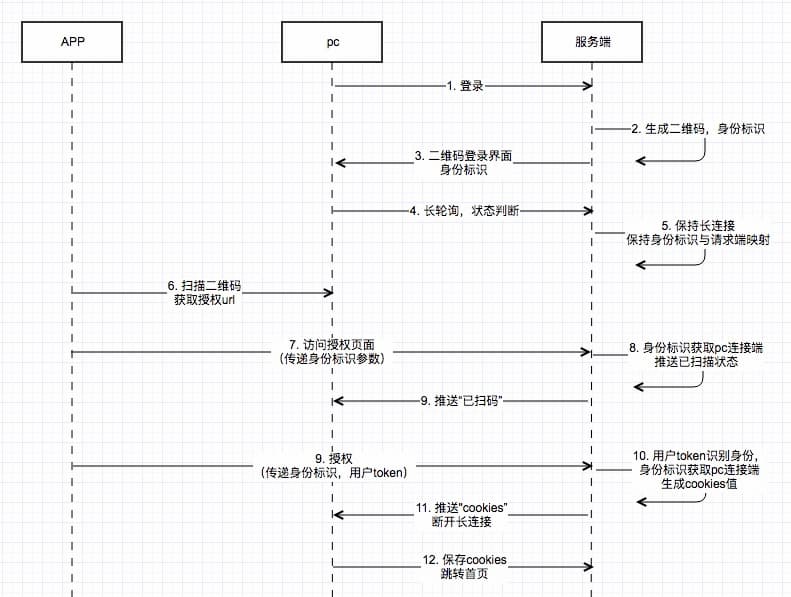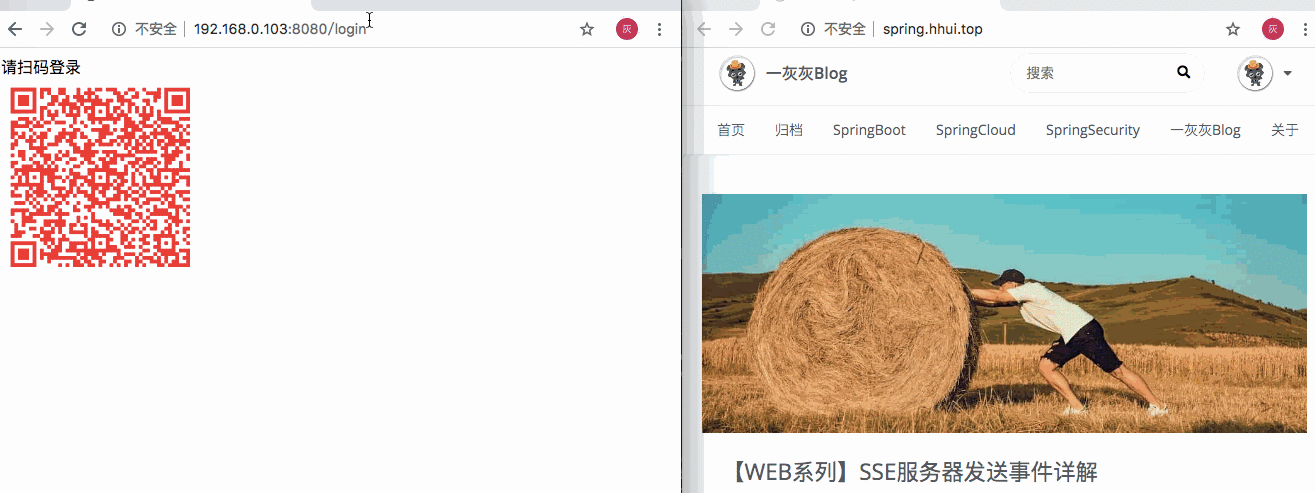不知道是不是微信的原因,现在出现扫码登录的场景越来越多了,作为一个有追求、有理想新四好码农,当然得紧跟时代的潮流,得徒手撸一个以儆效尤
本篇示例工程,主要用到以下技术栈
I. 原理解析
按照之前的计划,应该优先写文件下载相关的博文,然而看到了一篇说扫码登录原理的博文,发现正好可以和前面的异步请求/SSE结合起来,搞一个应用实战,所以就有了本篇博文
关于扫码登录的原理,请查看: 聊一聊二维码扫描登录原理
1. 场景描述
为了照顾可能对扫码登录不太了解的同学,这里简单的介绍一下它到底是个啥
一般来说,扫码登录,涉及两端,三个步骤
- pc端,登录某个网站,这个网站的登录方式和传统的用户名/密码(手机号/验证码)不一样,显示的是一个二维码
- app端,用这个网站的app,首先确保你是登录的状态,然后扫描二维码,弹出一个登录授权的页面,点击授权
- pc端登录成功,自动跳转到首页
2. 原理与流程简述
整个系统的设计中,最核心的一点就是手机端扫码之后,pc登录成功,这个是什么原理呢?
- 我们假定app与后端通过token进行身份标识
- app扫码授权,并传递token给后端,后端根据token可以确定是谁在pc端发起登录请求
- 后端将登录成功状态写回给pc请求者并跳转首页(这里相当于一般的用户登录成功之后的流程,可以选择session、cookie或者jwt)
借助上面的原理,进行逐步的要点分析
- pc登录,生成二维码
- 二维码要求唯一,并绑定请求端身份(否则假定两个人的二维码一致,一个人扫码登录了,另外一个岂不是也登录了?)
- 客户端与服务端保持连接,以便收到后续的登录成功并调首页的事件(可以选择方案比较多,如轮询,长连接推送)
- app扫码,授权登录
- 扫码之后,跳转授权页面(所以二维码对应的应该是一个url)
- 授权(身份确定,将身份信息与pc请求端绑定,并跳转首页)
最终我们选定的业务流程关系如下图:
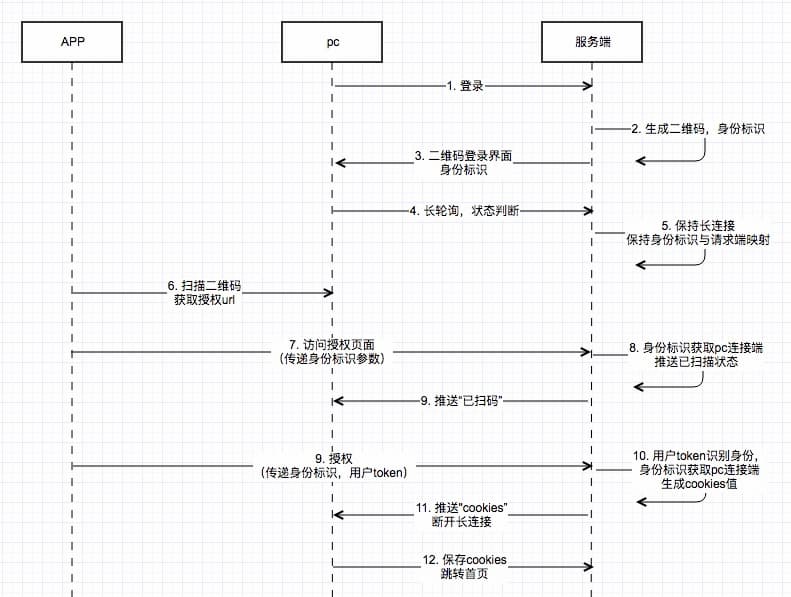
II. 实现
接下来进入项目开发阶段,针对上面的流程图进行逐一的实现
1. 项目环境
首先常见一个SpringBoot工程项目,选择版本2.2.1.RELEASE
pom依赖如下
1
2
3
4
5
6
7
8
9
10
11
12
13
14
15
16
17
18
19
20
21
22
23
24
25
26
27
28
29
30
31
32
33
34
35
36
37
38
39
40
41
42
43
44
45
46
47
48
49
50
51
52
53
54
55
| <parent>
<groupId>org.springframework.boot</groupId>
<artifactId>spring-boot-starter-parent</artifactId>
<version>2.2.1.RELEASE</version>
<relativePath/>
</parent>
<properties>
<project.build.sourceEncoding>UTF-8</project.build.sourceEncoding>
<project.reporting.outputEncoding>UTF-8</project.reporting.outputEncoding>
<java.version>1.8</java.version>
</properties>
<dependencies>
<dependency>
<groupId>org.springframework.boot</groupId>
<artifactId>spring-boot-starter-web</artifactId>
</dependency>
<dependency>
<groupId>com.github.hui.media</groupId>
<artifactId>qrcode-plugin</artifactId>
<version>2.2</version>
</dependency>
<dependency>
<groupId>org.springframework.boot</groupId>
<artifactId>spring-boot-starter-thymeleaf</artifactId>
</dependency>
</dependencies>
<build>
<pluginManagement>
<plugins>
<plugin>
<groupId>org.springframework.boot</groupId>
<artifactId>spring-boot-maven-plugin</artifactId>
</plugin>
</plugins>
</pluginManagement>
</build>
<repositories>
<repository>
<id>spring-releases</id>
<name>Spring Releases</name>
<url>https://repo.spring.io/libs-release-local</url>
<snapshots>
<enabled>false</enabled>
</snapshots>
</repository>
<repository>
<id>yihui-maven-repo</id>
<url>https://raw.githubusercontent.com/liuyueyi/maven-repository/master/repository</url>
</repository>
</repositories>
|
关键依赖说明
qrcode-plugin: 不是我吹,这可能是java端最好用、最灵活、还支持生成各种酷炫二维码的工具包,目前最新版本2.2,在引入依赖的时候,请指定仓库地址https://raw.githubusercontent.com/liuyueyi/maven-repository/master/repositoryspring-boot-starter-thymeleaf: 我们选择的模板渲染引擎,这里并没有采用前后端分离,一个项目包含所有的功能点
配置文件application.yml
1
2
3
4
5
6
7
8
9
10
| server:
port: 8080
spring:
thymeleaf:
mode: HTML
encoding: UTF-8
servlet:
content-type: text/html
cache: false
|
获取本机ip
提供一个获取本机ip的工具类,避免硬编码url,导致不通用
1
2
3
4
5
6
7
8
9
10
11
12
13
14
15
16
17
18
19
20
21
22
23
24
25
26
27
28
29
30
31
32
33
34
35
36
37
38
39
40
41
42
43
44
| import java.net.*;
import java.util.Enumeration;
public class IpUtils {
public static final String DEFAULT_IP = "127.0.0.1";
public static String getLocalIpByNetcard() {
try {
for (Enumeration<NetworkInterface> e = NetworkInterface.getNetworkInterfaces(); e.hasMoreElements(); ) {
NetworkInterface item = e.nextElement();
for (InterfaceAddress address : item.getInterfaceAddresses()) {
if (item.isLoopback() || !item.isUp()) {
continue;
}
if (address.getAddress() instanceof Inet4Address) {
Inet4Address inet4Address = (Inet4Address) address.getAddress();
return inet4Address.getHostAddress();
}
}
}
return InetAddress.getLocalHost().getHostAddress();
} catch (SocketException | UnknownHostException e) {
return DEFAULT_IP;
}
}
private static volatile String ip;
public static String getLocalIP() {
if (ip == null) {
synchronized (IpUtils.class) {
if (ip == null) {
ip = getLocalIpByNetcard();
}
}
}
return ip;
}
}
|
2. 登录接口
@CrossOrigin注解来支持跨域,因为后续我们测试的时候用localhost来访问登录界面;但是sse注册是用的本机ip,所以会有跨域问题,实际的项目中可能并不存在这个问题
登录页逻辑,访问之后返回的一张二维码,二维码内容为登录授权url
1
2
3
4
5
6
7
8
9
10
11
12
13
14
15
16
17
18
19
20
21
22
23
24
25
26
| @CrossOrigin
@Controller
public class QrLoginRest {
@Value(("${server.port}"))
private int port;
@GetMapping(path = "login")
public String qr(Map<String, Object> data) throws IOException, WriterException {
String id = UUID.randomUUID().toString();
String ip = IpUtils.getLocalIP();
String pref = "http://" + ip + ":" + port + "/";
data.put("redirect", pref + "home");
data.put("subscribe", pref + "subscribe?id=" + id);
String qrUrl = pref + "scan?id=" + id;
String qrCode = QrCodeGenWrapper.of(qrUrl).setW(200).setDrawPreColor(Color.RED)
.setDrawStyle(QrCodeOptions.DrawStyle.CIRCLE).asString();
data.put("qrcode", DomUtil.toDomSrc(qrCode, MediaType.ImageJpg));
return "login";
}
}
|
请注意上面的实现,我们返回的是一个视图,并传递了三个数据
- redirect: 跳转url(app授权之后,跳转的页面)
- subscribe: 订阅url(用户会访问这个url,开启长连接,接收服务端推送的扫码、登录事件)
- qrcode: base64格式的二维码图片
注意:subscribe和qrcode都用到了全局唯一id,后面的操作中,这个参数很重要
接着时候对应的html页面,在resources/templates文件下,新增文件login.html
1
2
3
4
5
6
7
8
9
10
11
12
13
14
15
16
17
18
19
20
21
22
23
24
25
26
27
28
29
30
31
32
33
34
35
36
37
38
39
40
41
42
43
44
| <!DOCTYPE html>
<html xmlns:th="http://www.thymeleaf.org">
<head>
<meta charset="UTF-8">
<meta name="viewport" content="width=device-width, initial-scale=1">
<meta name="description" content="SpringBoot thymeleaf"/>
<meta name="author" content="YiHui"/>
<meta name="viewport" content="width=device-width, initial-scale=1.0"/>
<title>二维码界面</title>
</head>
<body>
<div>
<div class="title">请扫码登录</div>
<img th:src="${qrcode}"/>
<div id="state" style="display: none"></div>
<script th:inline="javascript">
var stateTag = document.getElementById('state');
var subscribeUrl = [[${subscribe}]];
var source = new EventSource(subscribeUrl);
source.onmessage = function (event) {
text = event.data;
console.log("receive: " + text);
if (text == 'scan') {
stateTag.innerText = '已扫描';
stateTag.style.display = 'block';
} else if (text.startsWith('login#')) {
var cookie = text.substring(6);
document.cookie = cookie;
window.location.href = [[${redirect}]];
source.close();
}
};
source.onopen = function (evt) {
console.log("开始订阅");
}
</script>
</div>
</body>
</html>
|
请注意上面的html实现,id为state这个标签默认是不可见的;通过EventSource来实现SSE(优点是实时且自带重试功能),并针对返回的结果进行了格式定义
- 若接收到服务端
scan 消息,则修改state标签文案,并设置为可见
- 若接收到服务端
login#cookie 格式数据,表示登录成功,#后面的为cookie,设置本地cookie,然后重定向到主页,并关闭长连接
其次在script标签中,如果需要访问传递的参数,请注意下面两点
- 需要在script标签上添加
th:inline="javascript"
[[${}]] 获取传递参数
3. sse接口
前面登录的接口中,返回了一个sse的注册接口,客户端在访问登录页时,会访问这个接口,按照我们前面的sse教程文档,可以如下实现
1
2
3
4
5
6
7
8
9
10
11
| private Map<String, SseEmitter> cache = new ConcurrentHashMap<>();
@GetMapping(path = "subscribe", produces = {org.springframework.http.MediaType.TEXT_EVENT_STREAM_VALUE})
public SseEmitter subscribe(String id) {
SseEmitter sseEmitter = new SseEmitter(5 * 60 * 1000L);
cache.put(id, sseEmitter);
sseEmitter.onTimeout(() -> cache.remove(id));
sseEmitter.onError((e) -> cache.remove(id));
return sseEmitter;
}
|
4. 扫码接口
接下来就是扫描二维码进入授权页面的接口了,这个逻辑就比较简单了
1
2
3
4
5
6
7
8
9
10
11
12
13
14
| @GetMapping(path = "scan")
public String scan(Model model, HttpServletRequest request) throws IOException {
String id = request.getParameter("id");
SseEmitter sseEmitter = cache.get(request.getParameter("id"));
if (sseEmitter != null) {
sseEmitter.send("scan");
}
String url = "http://" + IpUtils.getLocalIP() + ":" + port + "/accept?id=" + id;
model.addAttribute("url", url);
return "scan";
}
|
用户扫码访问这个页面之后,会根据传过来的id,定位对应的pc客户端,然后发送一个scan的信息
授权页面简单一点实现,加一个授权的超链就好,然后根据实际的情况补上用户token(由于并没有独立的app和用户体系,所以下面作为演示,就随机生成一个token来替代)
1
2
3
4
5
6
7
8
9
10
11
12
13
14
15
16
17
18
19
20
21
22
23
24
25
26
27
28
29
30
31
32
33
34
35
36
37
38
39
| <!DOCTYPE html>
<html xmlns:th="http://www.thymeleaf.org">
<head>
<meta charset="UTF-8">
<meta name="viewport" content="width=device-width, initial-scale=1">
<meta name="description" content="SpringBoot thymeleaf"/>
<meta name="author" content="YiHui"/>
<meta name="viewport" content="width=device-width, initial-scale=1.0"/>
<title>扫码登录界面</title>
</head>
<body>
<div>
<div class="title">确定登录嘛?</div>
<div>
<a id="login">登录</a>
</div>
<script th:inline="javascript">
function guid() {
return 'xxxxxxxx-xxxx-4xxx-yxxx-xxxxxxxxxxxx'.replace(/[xy]/g, function (c) {
var r = Math.random() * 16 | 0, v = c == 'x' ? r : (r & 0x3 | 0x8);
return v.toString(16);
});
}
var url = [[${url}]];
document.getElementById("login").href = url + "&token=" + guid();
</script>
</div>
</body>
</html>
|
5. 授权接口
点击上面的授权超链之后,就表示登录成功了,我们后端的实现如下
1
2
3
4
5
6
7
8
9
10
11
12
13
| @ResponseBody
@GetMapping(path = "accept")
public String accept(String id, String token) throws IOException {
SseEmitter sseEmitter = cache.get(id);
if (sseEmitter != null) {
sseEmitter.send("login#qrlogin=" + token);
sseEmitter.complete();
cache.remove(id);
}
return "登录成功: " + token;
}
|
6. 首页
用户授权成功之后,就会自动跳转到首页了,我们在首页就简单一点,搞一个欢迎的文案即可
1
2
3
4
5
6
7
8
9
10
11
| @GetMapping(path = {"home", ""})
@ResponseBody
public String home(HttpServletRequest request) {
Cookie[] cookies = request.getCookies();
if (cookies == null || cookies.length == 0) {
return "未登录!";
}
Optional<Cookie> cookie = Stream.of(cookies).filter(s -> s.getName().equalsIgnoreCase("qrlogin")).findFirst();
return cookie.map(cookie1 -> "欢迎进入首页: " + cookie1.getValue()).orElse("未登录!");
}
|
7. 实测
到此一个完整的登录授权已经完成,可以进行实际操作演练了,下面是一个完整的演示截图(虽然我并没有真的用app进行扫描登录,而是识别二维码地址,在浏览器中进行授权,实际并不影响整个过程,你用二维扫一扫授权效果也是一样的)
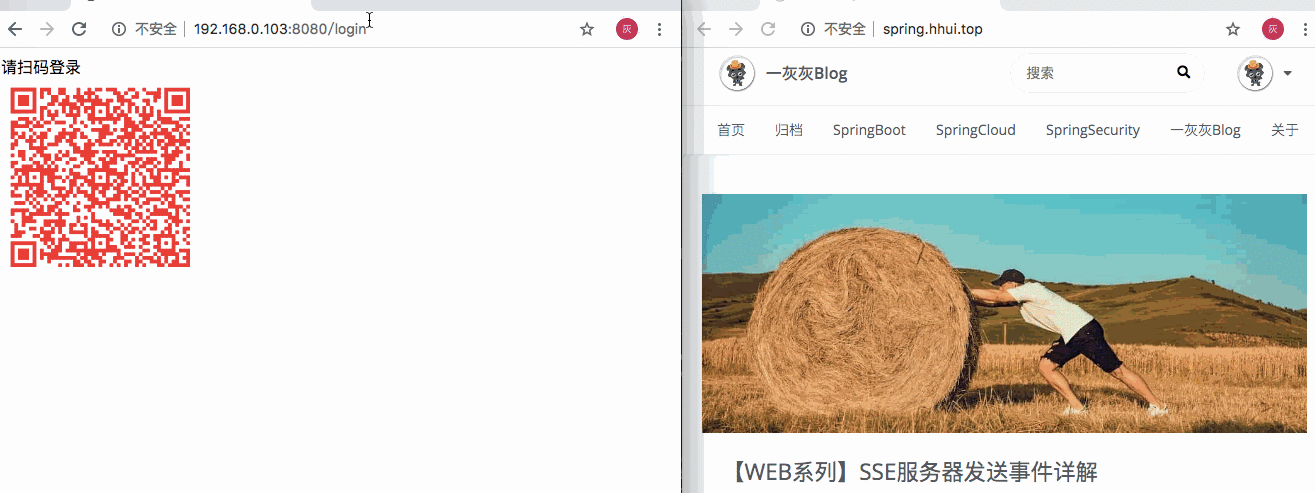
请注意上面截图的几个关键点
- 扫码之后,登录界面二维码下面会显示
已扫描的文案
- 授权成功之后,登录界面会主动跳转到首页,并显示欢迎xxx,而且注意用户是一致的
8. 小结
实际的业务开发选择的方案可能和本文提出的并不太一样,也可能存在更优雅的实现方式(请有这方面经验的大佬布道一下),本文仅作为一个参考,不代表标准,不表示完全准确,如果把大家带入坑了,请留言(当然我是不会负责的🙃)
上面演示了徒手撸了一个二维码登录的示例工程,主要用到了一下技术点
最后,觉得不错的可以赞一下,加个好友有事没事聊一聊,关注个微信公众号支持一二,都是可以的嘛
III. 其他
0. 项目
相关博文
关于本篇博文,部分知识点可以查看以下几篇进行补全
1. 一灰灰Blog
尽信书则不如,以上内容,纯属一家之言,因个人能力有限,难免有疏漏和错误之处,如发现bug或者有更好的建议,欢迎批评指正,不吝感激
下面一灰灰的个人博客,记录所有学习和工作中的博文,欢迎大家前去逛逛

打赏
如果觉得我的文章对您有帮助,请随意打赏。

微信打赏

支付宝打赏