GEO用于存储地理信息,最直观的就是我们日常使用的地图app中,如果我想查询我所在地的周边餐饮,就可以利用geo中的以(x,y)为圆心,以n为半径,扫描坐标在这个圈内的所有餐饮店,这个case借助redis的geo可以很方便的实现
I. 基本使用
1. 配置
我们使用SpringBoot 2.2.1.RELEASE来搭建项目环境,直接在pom.xml中添加redis依赖
1 | <dependency> |
如果我们的redis是默认配置,则可以不额外添加任何配置;也可以直接在application.yml配置中,如下
1 | spring: |
2. 使用姿势
geo有6个常见的命令,下面逐一进行解释说明
a. geoadd 添加
存储指定的地理空间位置,一般需要三个基本的参数,经度 + 维度 + 位置名
1 | private final StringRedisTemplate redisTemplate; |
b. geopos 获取坐标
上面添加一组坐标 + 地理位置到redis中,如果我们想知道某个位置的坐标,则可以借助geopos来获取
1 | /** |
c. geodist 获取距离
计算两个位置之间的距离,比如我已经写入了武汉、北京的经纬度,这个时候希望知道他们两的距离,直接geodist即可
1 | /** |
d. georadius 获取临近元素
georadius 以给定的经纬度为中心, 返回与中心的距离不超过给定最大距离的所有位置元素。
1 | public void near(String key, double longitude, double latitude) { |
e. georadiusbymember 获取临近元素
和上面的作用差不多,区别在于上面参数是经纬度,这里是位置
1 | public void nearByPlace(String key, String member) { |
f. geohash
GeoHash将二维的经纬度转换成字符串,将二维的经纬度转换为一维的字符串,可以方便业务优化;geohash有自己的一套算法,这里不详细展开,有兴趣的小伙伴可以搜索一下
1 | public void geoHash(String key) { |
3. 小结
geo更适用于地图这种业务场景中,关于这块的业务没怎么接触过,也不太好确定诸如百度地图、高德地图这种是否有在真实业务中采用;如果我们把目标缩小一点,改成一个地下车库的导航,统计所在位置周边的空余车位,位置导航,停车位记录,感觉有点靠谱
注意上面的六个操作命令,没有删除,但如果我们错误的写入了一个数据,难道没法删除么?
- 使用
zrem key member执行删除操作,如上面的case中,删除北京的坐标,可以:zrem xhh_pos 北京
为什么可以这么操作?
- geo的底层存储借助
ZSET来实现的,因此zset的操作符都是支持的,geo添加的元素,会通过算法得出一个score,如上面case中的北京,武汉添加之后,zset值为
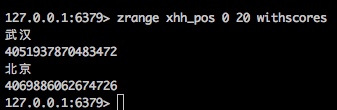
II. 其他
0. 项目
系列博文
- 【DB系列】Redis高级特性之HyperLoglog
- 【DB系列】Redis高级特性之发布订阅
- 【DB系列】Redis高级特性之Bitmap使用姿势及应用场景介绍
- 【DB系列】Redis之管道Pipelined使用姿势
- 【DB系列】Redis集群环境配置
- 【DB系列】借助Redis搭建一个简单站点统计服务(应用篇)
- 【DB系列】借助Redis实现排行榜功能(应用篇)
- 【DB系列】Redis之ZSet数据结构使用姿势
- 【DB系列】Redis之Set数据结构使用姿势
- 【DB系列】Redis之Hash数据结构使用姿势
- 【DB系列】Redis之List数据结构使用姿势
- 【DB系列】Redis之String数据结构的读写
- 【DB系列】Redis之Jedis配置
- 【DB系列】Redis之基本配置
工程源码
- 工程:https://github.com/liuyueyi/spring-boot-demo
- 项目源码: https://github.com/liuyueyi/spring-boot-demo/tree/master/spring-boot/122-redis-template
1. 一灰灰Blog
尽信书则不如,以上内容,纯属一家之言,因个人能力有限,难免有疏漏和错误之处,如发现bug或者有更好的建议,欢迎批评指正,不吝感激
下面一灰灰的个人博客,记录所有学习和工作中的博文,欢迎大家前去逛逛
- 一灰灰Blog个人博客 https://blog.hhui.top
- 一灰灰Blog-Spring专题博客 http://spring.hhui.top



