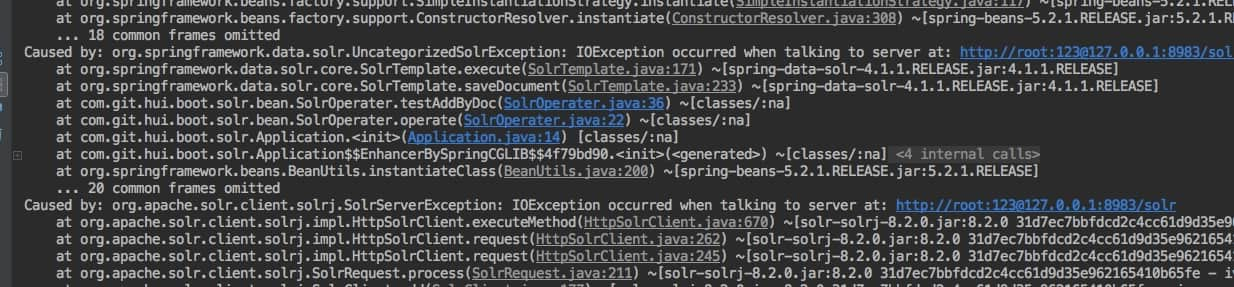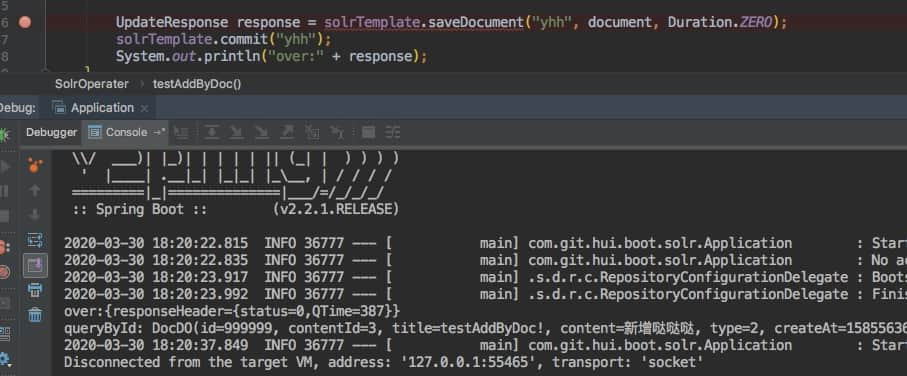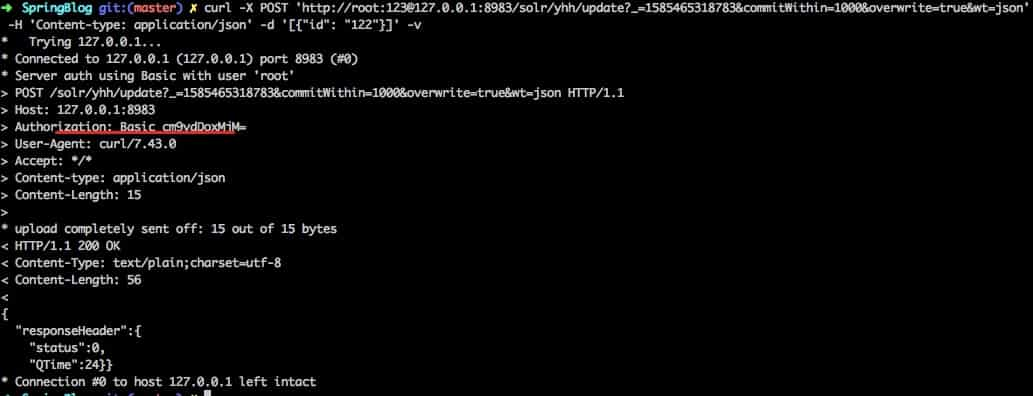之前介绍solr的教程中,solr没有开启权限校验,所有的操作都是无需鉴权;当时提到,如果solr开启了权限校验,改一下solr的host,带上用户名/密码即可,然而真实情况却并不太一样,查询ok,涉及到修改的操作,则会抛异常
本文将带你了解一下,这到底是个什么鬼畜现象
I. Solr配置用户登录 1. 安装 之前的solr系列教程中,通过docker安装的solr,下面的步骤也是直接针对docker中的solr进行配置,基本步骤一样
具体可以参考: 【搜索系列】Solr环境搭建与简单测试
不想看的同学,直接用下面的命令即可:
1 2 docker pull solr docker run --name my-solr -d -p 8983:8983 -t solr
2. 配置 下面一步一步教你如何设置用户密码,也可以参考博文: 手把手教你 对 solr8 配置用户登录验证
进入实例,注意使用root用户,否则某些操作可能没有权限
1 docker exec -u root -it my-solr /bin/bash
创建鉴权文件
1 vim server/etc/verify.properties
内容如下,格式为 用户名:密码,权限, 一行一个账号
配置鉴权文件
1 vim server/contexts/solr-jetty-context.xml
添加下面的内容放在Configure标签内
1 2 3 4 5 6 7 8 <Get name ="securityHandler" > <Set name ="loginService" > <New class ="org.eclipse.jetty.security.HashLoginService" > <Set name ="name" > verify—name</Set > <Set name ="config" > <SystemProperty name ="jetty.home" default ="." /> /etc/verify.properties</Set > </New > </Set > </Get >
修改web.xml
1 vim server/solr-webapp/webapp/WEB-INF/web.xml
在security-constraint标签下面,新增
1 2 3 4 5 <login-config > <auth-method > BASIC</auth-method > <realm-name > verify-name</realm-name > </login-config >
重启solr,配置生效
II. 场景复现 接下来介绍一下我们的环境
springboot: 2.2.1.RELEASE
solr: 8.0
1. 项目环境 搭建一个简单的springboot项目,xml依赖如下
1 2 3 4 5 6 7 8 9 10 11 12 13 14 15 16 17 18 19 20 21 22 23 24 25 26 27 28 29 30 31 32 33 34 35 36 37 38 39 40 41 42 43 44 45 46 47 48 49 50 51 52 53 54 55 56 57 58 59 60 61 62 <parent > <groupId > org.springframework.boot</groupId > <artifactId > spring-boot-starter-parent</artifactId > <version > 2.2.1.RELEASE</version > <relativePath /> </parent > <properties > <project.build.sourceEncoding > UTF-8</project.build.sourceEncoding > <project.reporting.outputEncoding > UTF-8</project.reporting.outputEncoding > <java.version > 1.8</java.version > </properties > <dependencies > <dependency > <groupId > org.springframework.boot</groupId > <artifactId > spring-boot-starter-data-solr</artifactId > </dependency > <dependency > <groupId > commons-codec</groupId > <artifactId > commons-codec</artifactId > </dependency > </dependencies > <build > <pluginManagement > <plugins > <plugin > <groupId > org.springframework.boot</groupId > <artifactId > spring-boot-maven-plugin</artifactId > </plugin > </plugins > </pluginManagement > </build > <repositories > <repository > <id > spring-snapshots</id > <name > Spring Snapshots</name > <url > https://repo.spring.io/libs-snapshot-local</url > <snapshots > <enabled > true</enabled > </snapshots > </repository > <repository > <id > spring-milestones</id > <name > Spring Milestones</name > <url > https://repo.spring.io/libs-milestone-local</url > <snapshots > <enabled > false</enabled > </snapshots > </repository > <repository > <id > spring-releases</id > <name > Spring Releases</name > <url > https://repo.spring.io/libs-release-local</url > <snapshots > <enabled > false</enabled > </snapshots > </repository > </repositories >
对应的配置文件application.yml
1 2 3 4 5 spring: data: solr: host: http://root:123@127.0.0.1:8983/solr
2. 复现 关于solr的基本操作,如果有疑问的小伙伴可以翻一下我之前的搜索系列博文,满足你的扫盲需求;
核心的solr操作实例如下:
1 2 3 4 5 6 7 8 9 10 11 12 13 14 15 16 17 18 19 20 21 22 23 24 25 26 27 28 29 30 31 32 33 34 35 36 37 38 39 40 41 42 43 44 45 46 47 48 49 50 51 52 @Data public class DocDO implements Serializable private static final long serialVersionUID = 7245059137561820707L ; @Id @Field ("id" ) private Integer id; @Field ("content_id" ) private Integer contentId; @Field ("title" ) private String title; @Field ("content" ) private String content; @Field ("type" ) private Integer type; @Field ("create_at" ) private Long createAt; @Field ("publish_at" ) private Long publishAt; } @Component public class SolrOperater @Autowired private SolrTemplate solrTemplate; public void operate () testAddByDoc(); queryById(); } public void testAddByDoc () SolrInputDocument document = new SolrInputDocument(); document.addField("id" , 999999 ); document.addField("content_id" , 3 ); document.addField("title" , "testAddByDoc!" ); document.addField("content" , "新增哒哒哒" ); document.addField("type" , 2 ); document.addField("create_at" , System.currentTimeMillis() / 1000 ); document.addField("publish_at" , System.currentTimeMillis() / 1000 ); UpdateResponse response = solrTemplate.saveDocument("yhh" , document, Duration.ZERO); solrTemplate.commit("yhh" ); System.out.println("over:" + response); } private void queryById () DocDO ans = solrTemplate.getById("yhh" , 999999 , DocDO.class).get(); System.out.println("queryById: " + ans); } }
SolrTemplat定义如下
1 2 3 4 5 6 7 8 @Configuration public class SearchAutoConfig @Bean @ConditionalOnMissingBean (SolrTemplate.class) public SolrTemplate solrTemplate (SolrClient solrClient) return new SolrTemplate(solrClient); } }
开始测试
1 2 3 4 5 6 7 8 9 10 11 @SpringBootApplication public class Application public Application (SolrOperater solrOperater) solrOperater.operate(); } public static void main (String[] args) SpringApplication.run(Application.class); } }
请注意,复现上面的场景时,会发现查询没问题,修改则会抛异常
3. 解决方案 a. 降版本 我之前用solr的时候,也是上面的操作方式,然而并没有出现过这种问题,这就有点蛋疼了;
找之前的项目查看版本,发现之前用的solr-solrj用的是6.6.5,换个版本试一下(默认的版本是8.2.0)
1 2 3 4 5 6 7 8 9 10 11 12 13 14 15 <dependency > <groupId > org.apache.solr</groupId > <artifactId > solr-solrj</artifactId > <version > 6.6.5</version > </dependency > <dependency > <groupId > org.springframework.boot</groupId > <artifactId > spring-boot-starter-data-solr</artifactId > <exclusions > <exclusion > <groupId > org.apache.solr</groupId > <artifactId > solr-solrj</artifactId > </exclusion > </exclusions > </dependency >
见证奇迹的时刻到了,执行正常了,虽然saveDocument方法的调用标红,但是不影响具体的执行哦
b. SystemDefaultHttpClient 通过一顿debug,单步执行,终于找到为啥6.6.5版本的solr-solrj可以正常操作,而8.2.0却不行(如果想知道这一枯燥的过程,请评论告诉我,否则我也不知道啥时候可以看到😂)
关键的问题就是旧版本的用的是SystemDefaultHttpClient来实现solr的沟通;新版本使用的是InternalHttpClient
那么一个可用的解决方法就是不降版本,改为指定Solr的HttpClient
在配置类中,如下操作:
1 2 3 4 5 @Bean public HttpSolrClient solrClient () HttpClient httpClient = new SystemDefaultHttpClient(); return new HttpSolrClient.Builder(url).withHttpClient(httpClient).build(); }
然后测试,也是正常执行,输出结果就不截图了,各位小伙伴可以亲自测试一下
c. HttpClient拦截器
关于下面的这段写法,来自: Preemptive Basic authentication with Apache HttpClient 4
上面的方式虽然可以让我们正确操作solr了,但是SystemDefaultHttpClient有一个删除注解,也就是说不建议再直接用它了,那就借鉴它的使用方式,来满足我们的需求,所以可以如下操作
1 2 3 4 5 6 7 8 9 10 11 12 13 14 15 16 17 18 19 20 21 22 23 24 25 26 27 28 29 30 31 32 33 34 35 36 37 38 39 40 41 42 43 44 45 46 47 48 49 50 51 52 53 54 55 56 57 58 59 60 @Value ("${spring.data.solr.host}" )private String url;@Data public static class UrlDo private String url; private String user; private String pwd; private String host; private int port; public static UrlDo parse (String url) throws MalformedURLException URL u = new URL(url); UrlDo out = new UrlDo(); out.setHost(u.getHost()); out.setPort(u.getPort()); String userInfo = u.getUserInfo(); if (!StringUtils.isEmpty(userInfo)) { String[] users = org.apache.commons.lang3.StringUtils.split(userInfo, ":" ); out.setUser(users[0 ]); out.setPwd(users[1 ]); } out.setUrl(url); return out; } } public class SolrAuthInterceptor implements HttpRequestInterceptor @Override public void process (final HttpRequest request, final HttpContext context) AuthState authState = (AuthState) context.getAttribute(HttpClientContext.TARGET_AUTH_STATE); if (authState.getAuthScheme() == null ) { CredentialsProvider credsProvider = (CredentialsProvider) context.getAttribute(HttpClientContext.CREDS_PROVIDER); HttpHost targetHost = (HttpHost) context.getAttribute(HttpCoreContext.HTTP_TARGET_HOST); AuthScope authScope = new AuthScope(targetHost.getHostName(), targetHost.getPort()); Credentials creds = credsProvider.getCredentials(authScope); authState.update(new BasicScheme(), creds); } } } @Bean public HttpSolrClient solrClient () throws MalformedURLException UrlDo urlDo = UrlDo.parse(url); CredentialsProvider provider = new BasicCredentialsProvider(); provider.setCredentials(new AuthScope(urlDo.getHost(), urlDo.getPort()), new UsernamePasswordCredentials(urlDo.getUser(), urlDo.getPwd())); HttpClientBuilder builder = HttpClientBuilder.create(); builder.addInterceptorFirst(new SolrAuthInterceptor()); builder.setDefaultCredentialsProvider(provider); CloseableHttpClient httpClient = builder.build(); return new HttpSolrClient.Builder(url).withHttpClient(httpClient).build(); }
上面的实现有点长,简单的拆解一下
UrlDo: 解析solr的url,得到我们需要的host + port + user + passwordsolrClient: 在创建SolrClient bean实例时,指定相应的授权信息SolrAuthInterceptor: 自定义拦截器,更新authState信息
d. SolrRequest 上面的三种方式,适用于利用SolrClient或者SolrTemplate来操作的solr;当然我可以完全抛弃掉它们,直接使用SolrRequest来操作,如下
1 2 3 4 5 6 7 8 9 10 11 12 13 14 SolrInputDocument document = new SolrInputDocument(); document.addField("id" , 999999 ); document.addField("content_id" , 3 ); document.addField("title" , "testAddByDoc!" ); document.addField("content" , "新增哒哒哒" ); document.addField("type" , 2 ); document.addField("create_at" , System.currentTimeMillis() / 1000 ); document.addField("publish_at" , System.currentTimeMillis() / 1000 ); UpdateRequest updateRequest = new UpdateRequest(); updateRequest.setBasicAuthCredentials("root" , "123" ); updateRequest.add(document); UpdateResponse response = updateRequest.process(solrClient, "yhh" ); updateRequest.commit(solrClient, "yhh" );
4. 小结 本篇博文主要是针对需要登录验证的solr更新操作异常时,给出了四种解决方案
降solr-solrj版本到6.6.0
指定SolrClient的HttpClient为SystemDefaultHttpClient
HttpClient拦截器
SolrRequest指定用户名密码
上面虽然给出了解决方法,但是为啥有这个问题呢?
直接通过curl来测试一下更新solr操作,正常返回,并没有问题,那么这个问题到底啥原因,究竟是谁的锅,请敬请期待后续问题定位盖锅定论
II. 其他 0. 系列博文&工程源码 参考博文
系列博文
工程源码
1. 一灰灰Blog 尽信书则不如,以上内容,纯属一家之言,因个人能力有限,难免有疏漏和错误之处,如发现bug或者有更好的建议,欢迎批评指正,不吝感激
下面一灰灰的个人博客,记录所有学习和工作中的博文,欢迎大家前去逛逛
打赏
如果觉得我的文章对您有帮助,请随意打赏。
微信打赏
支付宝打赏