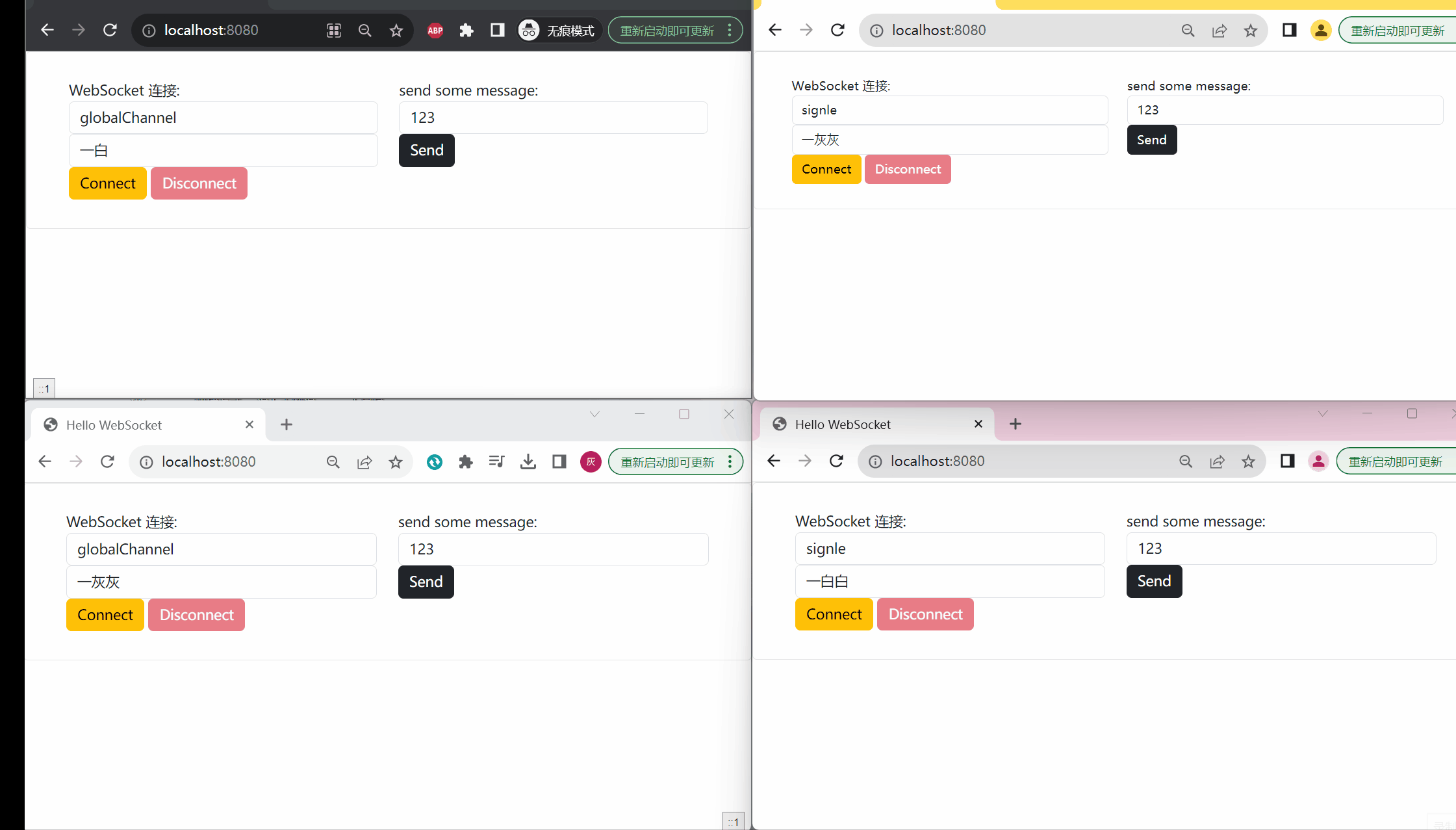上一篇博文介绍了如何利用STOMP和SpringBoot搭建一个能够实现相互通讯的聊天系统。通过该系统,我们了解了STOMP的基本使用方法以及一些基础概念。接下来,我们将在此基础上进行一些增强。由于聊天的本质是交流,因此我们需要知道是谁在与谁进行聊天,这就需要登录功能的支持。
接下来,我们将探讨如何为WebSocket通信添加身份验证功能。
I. 实例演示
1. 项目配置
首先搭建一个标准的SpringBoot项目工程,相关版本以及依赖如下
本项目借助SpringBoot 2.2.1.RELEASE + maven 3.5.3 + IDEA进行开发
核心依赖 spring-boot-starter-websocket, 其中模板渲染引擎thymeleaf主要是集成前端页面
1
2
3
4
5
6
7
8
9
10
11
| <dependencies>
<dependency>
<groupId>org.springframework.boot</groupId>
<artifactId>spring-boot-starter-websocket</artifactId>
</dependency>
<dependency>
<groupId>org.springframework.boot</groupId>
<artifactId>spring-boot-starter-thymeleaf</artifactId>
</dependency>
</dependencies>
|
2. WebSocket配置
首先我们先看一下后端的配置,对于SpringBoot整合STOMP,主要通过实现配置类WebSocketMessageBrokerConfigurer来定义相关的信息:
- 注册端点Endpoint
- 定义消息转发规则
- 定义拦截器(配置消息接收、返回的相关参数)
1
2
3
4
5
6
7
8
9
10
11
12
13
14
15
16
17
18
19
20
21
22
23
24
25
26
27
28
29
30
31
32
33
34
35
36
37
38
39
40
41
42
| @Configuration
@EnableWebSocketMessageBroker
public class StompConfiguration implements WebSocketMessageBrokerConfigurer {
@Override
public void configureMessageBroker(MessageBrokerRegistry registry) {
registry.enableSimpleBroker("/topic");
registry.setApplicationDestinationPrefixes("/app");
}
@Override
public void registerStompEndpoints(StompEndpointRegistry registry) {
registry.addEndpoint("/ws/chat/{channel}")
.addInterceptors(authHandshakeInterceptor())
.withSockJS();
}
@Bean
public AuthHandshakeInterceptor authHandshakeInterceptor() {
return new AuthHandshakeInterceptor();
}
}
|
有兴趣的小伙伴可以对比一下上面的Endpoint配置与之前整合STOMP的示例中的配置,两者之间存在两个主要差异:
addEndpoint("/ws/chat/{channel}")
这个端点并不是一个固定的值,最后一个{channel}是一个变量。可以理解为聊天群,不同聊天群中的信息是相互隔离的,不会出现串频的情况。
addInterceptors(authHandshakeInterceptor())
这里设置了身份鉴权拦截器,也是本文的核心内容。在WebSocket连接建立之后,如何识别当前建立连接的用户呢?
3. 身份鉴权拦截器
与SpringMVC类似,WebSocket也支持拦截器。在握手之前,可以通过识别用户身份来实现辅助操作。例如,我们可以从cookie中获取用户信息,并将其写入消息的全局属性请求头。
实现方式主要是通过拦截器在握手过程中进行用户身份验证,并将用户信息存储在全局属性中,以便在整个WebSocket连接的生命周期内使用。
1
2
3
4
5
6
7
8
9
10
11
12
13
14
15
16
17
18
19
20
21
22
23
24
25
26
27
28
29
30
31
32
33
34
35
36
37
38
39
| @Slf4j
public class AuthHandshakeInterceptor extends HttpSessionHandshakeInterceptor {
@Autowired
private UserService userService;
@Override
public boolean beforeHandshake(ServerHttpRequest request, ServerHttpResponse response, WebSocketHandler wsHandler, Map<String, Object> attributes) throws Exception {
System.out.println("开始握手");
if (request instanceof ServletServerHttpRequest) {
for (Cookie cookie : ((ServletServerHttpRequest) request).getServletRequest().getCookies()) {
if ("l-login".equalsIgnoreCase(cookie.getName())) {
String val = cookie.getValue();
String uname = userService.getUsername(val);
log.info("获取登录用户: {}", uname);
attributes.put("uname", uname);
return true;
}
}
return false;
}
return super.beforeHandshake(request, response, wsHandler, attributes);
}
@Override
public void afterHandshake(ServerHttpRequest request, ServerHttpResponse response, WebSocketHandler wsHandler, Exception ex) {
System.out.println("握手结束");
super.afterHandshake(request, response, wsHandler, ex);
}
}
|
上面的拦截器可以通过cookie来识别用户身份。当用户登录成功后,将用户名写入请求头uname中。这样,在后续的WebSocket通信过程中,就可以通过访问请求头uname来获取当前登录的用户信息
4. 用户登录
我们还是基于springmvc搭建一个用户的登录入口,直接基于内存做一个最简单的用户登录管理
1
2
3
4
5
6
7
8
9
10
11
12
13
14
15
16
17
18
19
20
21
22
23
24
25
26
27
28
29
30
31
32
33
34
35
36
37
38
39
| @Slf4j
@Service
public class UserService {
private Map<String, String> userCache;
@PostConstruct
public void init() {
userCache = new HashMap<>();
}
public String login(String uname) {
return userCache.computeIfAbsent(uname, s -> UUID.randomUUID().toString());
}
public String getUsername(String session) {
for (Map.Entry<String, String> entry : userCache.entrySet()) {
if (entry.getValue().equalsIgnoreCase(session)) {
return entry.getKey();
}
}
return null;
}
public String getUsernameByCookie() {
ServletRequestAttributes requestAttr = ((ServletRequestAttributes) RequestContextHolder.getRequestAttributes());
if (requestAttr != null) {
HttpServletRequest request = requestAttr.getRequest();
if (request.getCookies() == null) {
return null;
}
Cookie ck = Arrays.stream(request.getCookies()).filter(s -> s.getName().equalsIgnoreCase("l-login")).findAny().orElse(null);
if (ck != null) {
return getUsername(ck.getValue());
}
}
return null;
}
}
|
新增一个用户登录的入口,用户登录成功之后,将session写入cookie,有效期30天
1
2
3
4
5
6
7
8
9
10
11
12
13
14
15
16
17
18
19
20
21
22
23
24
25
26
| @Controller
public class ChatController {
@Autowired
private UserService userService;
private static final int COOKIE_AGE = 30 * 86400;
public static Cookie newCookie(String key, String session) {
return newCookie(key, session, "/", COOKIE_AGE);
}
public static Cookie newCookie(String key, String session, String path, int maxAge) {
Cookie cookie = new Cookie(key, session);
cookie.setPath(path);
cookie.setMaxAge(maxAge);
return cookie;
}
@GetMapping(path = "login")
@ResponseBody
public String login(String name, HttpServletResponse response) {
String sessionId = userService.login(name);
response.addCookie(newCookie("l-login", sessionId));
return sessionId;
}
}
|
5. ws聊天实现
接下来我们开始写登录聊天的相关业务逻辑
后端实现
首先提供一个消息转发的后端接口
1
2
3
4
5
6
7
8
9
10
11
12
13
14
15
16
| @Controller
public class ChatController {
@MessageMapping("/hello/{channel}")
public void sayHello(String content, @DestinationVariable("channel") String channel, SimpMessageHeaderAccessor headerAccessor) {
String text = String.format("【%s】发送内容:%s", headerAccessor.getSessionAttributes().get("uname"), content);
WsAnswerHelper.publish("/topic/chat/" + channel, text);
}
}
|
注意上面的实现,有几个关键信息
@MessageMapping("/hello/{channel}")
这里的{channel}是一个传参形式,表示接收不同目标来源的消息;其取值通过DestinationVariable("channel") String channel 来获取
举个简单的例子:
- 客户端往
app/hello/globalChannel 发送的消息,会被后端转发给 /topic/chat/globalChannel
- 客户端往
app/hello/signleChannel 发送的消息,会被后端转发给 /topic/chat/signleChannel
headerAccessor.getSessionAttributes().get("uname")
从请求头中获取用户身份,没错,这里的uname就是在上面的拦截器 AuthHandshakeInterceptor 写入的
- 消息发送
写了一个简单的工具类,实现后端给客户端发送消息, WsAnswerHelper实现如下
1
2
3
4
5
6
7
8
9
10
11
12
13
14
15
| @Component
public class WsAnswerHelper {
@Autowired
private SimpMessagingTemplate simpMessagingTemplate;
private static WsAnswerHelper instance;
@PostConstruct
public void init() {
WsAnswerHelper.instance = this;
}
public static void publish(String destination, Object msg) {
instance.simpMessagingTemplate.convertAndSend(destination, msg);
}
}
|
最后再给出前端访问入口
1
2
3
4
5
6
7
| @Controller
public class ChatController {
@GetMapping(path = "/")
public String index(Model model) {
return "index";
}
}
|
前端实现
前端的实现和上一篇博文的基本没有太大差别,无非是多了一个登录
1
2
3
4
5
6
7
8
9
10
11
12
13
14
15
16
17
18
19
20
21
22
23
24
25
26
27
28
29
30
31
32
33
34
35
36
37
38
39
40
41
42
43
44
45
46
47
48
49
50
51
52
53
54
| <!DOCTYPE html>
<html lang="zh-CN" xmlns:th="http://www.thymeleaf.org"
xmlns:layout="http://www.ultraq.net.nz/web/thymeleaf/layout">
<head>
<title>Hello WebSocket</title>
<link th:href="@{/main.css}" rel="stylesheet">
<link href="/css/bootstrap.min.css" rel="stylesheet" crossorigin="anonymous">
<script src="/js/jquery.js"></script>
<script src="/js/sockjs.min.js"></script>
<script src="/js/stomp.min.js"></script>
<script src="/index.js"></script>
</head>
<body>
<div id="main-content" class="container">
<div class="row">
<div class="col-md-6">
<form class="form-inline">
<div class="form-group">
<label for="connect">WebSocket 连接:</label>
<input type="text" id="endpoint" class="form-control" value="globalChannel">
<input type="text" id="uname" class="form-control" value="一灰灰">
<button id="connect" class="btn btn-warning" type="submit">Connect</button>
<button id="disconnect" class="btn btn-danger" type="submit" disabled="disabled">Disconnect
</button>
</div>
</form>
</div>
<div class="col-md-6">
<form class="form-inline">
<div class="form-group">
<label for="name">send some message: </label>
<input type="text" id="name" class="form-control" placeholder="message here...">
<button id="send" class="btn btn-dark" type="submit">Send</button>
</div>
</form>
</div>
</div>
<div class="row">
<div class="col-md-12">
<table id="conversation" class="table table-striped">
<thead>
<tr>
<th>Greetings</th>
</tr>
</thead>
<tbody id="greetings">
</tbody>
</table>
</div>
</div>
</div>
</body>
</html>
|
js实现如下
1
2
3
4
5
6
7
8
9
10
11
12
13
14
15
16
17
18
19
20
21
22
23
24
25
26
27
28
29
30
31
32
33
34
35
36
37
38
39
40
41
42
43
44
45
46
47
48
49
50
51
52
53
54
55
56
57
58
59
60
61
62
63
64
65
66
67
68
69
70
71
72
73
74
75
76
77
78
| let stompClient = null;
function setConnected(connected) {
$("#connect").prop("disabled", connected);
$("#disconnect").prop("disabled", !connected);
if (connected) {
$("#conversation").show();
} else {
$("#conversation").hide();
}
$("#greetings").html("");
}
function connect() {
const uname = $("#uname").val();
let xhr = new XMLHttpRequest();
xhr.open('GET', 'http://localhost:8080/login?name=' + uname, false);
xhr.send();
const channel = $("#endpoint").val();
const socket = new SockJS('/ws/chat/' + channel);
stompClient = Stomp.over(socket);
stompClient.connect({"uname": $("#uname").val()}, function (frame) {
setConnected(true);
console.log('Connected: ' + frame);
let topic = '/topic/chat/' + channel;
console.log("订阅:", topic);
stompClient.subscribe(topic, function (greeting) {
console.log("resp: ", greeting.body)
showGreeting(greeting.body);
});
});
socket.onclose = disconnect;
}
function disconnect() {
if (stompClient !== null) {
stompClient.disconnect();
}
setConnected(false);
console.log("Disconnected");
}
function sendName() {
const channel = $("#endpoint").val();
const headers = {
'u-name': $("#uname").val(),
};
stompClient.send("/app/hello/" + channel, headers, JSON.stringify({'name': $("#name").val()}));
}
function showGreeting(message) {
$("#greetings").prepend("<tr><td>" + message + "</td></tr>");
}
$(function () {
$("form").on('submit', function (e) {
e.preventDefault();
});
$("#connect").click(function () {
connect();
});
$("#disconnect").click(function () {
disconnect();
});
$("#send").click(function () {
sendName();
});
});
|
和之前的示例相比,区别在于建立连接之前,先调用了登录接口实现自动登录
6. 示例演示
接下来我们演示一下,用户登录之后,再进行聊天的表现形式
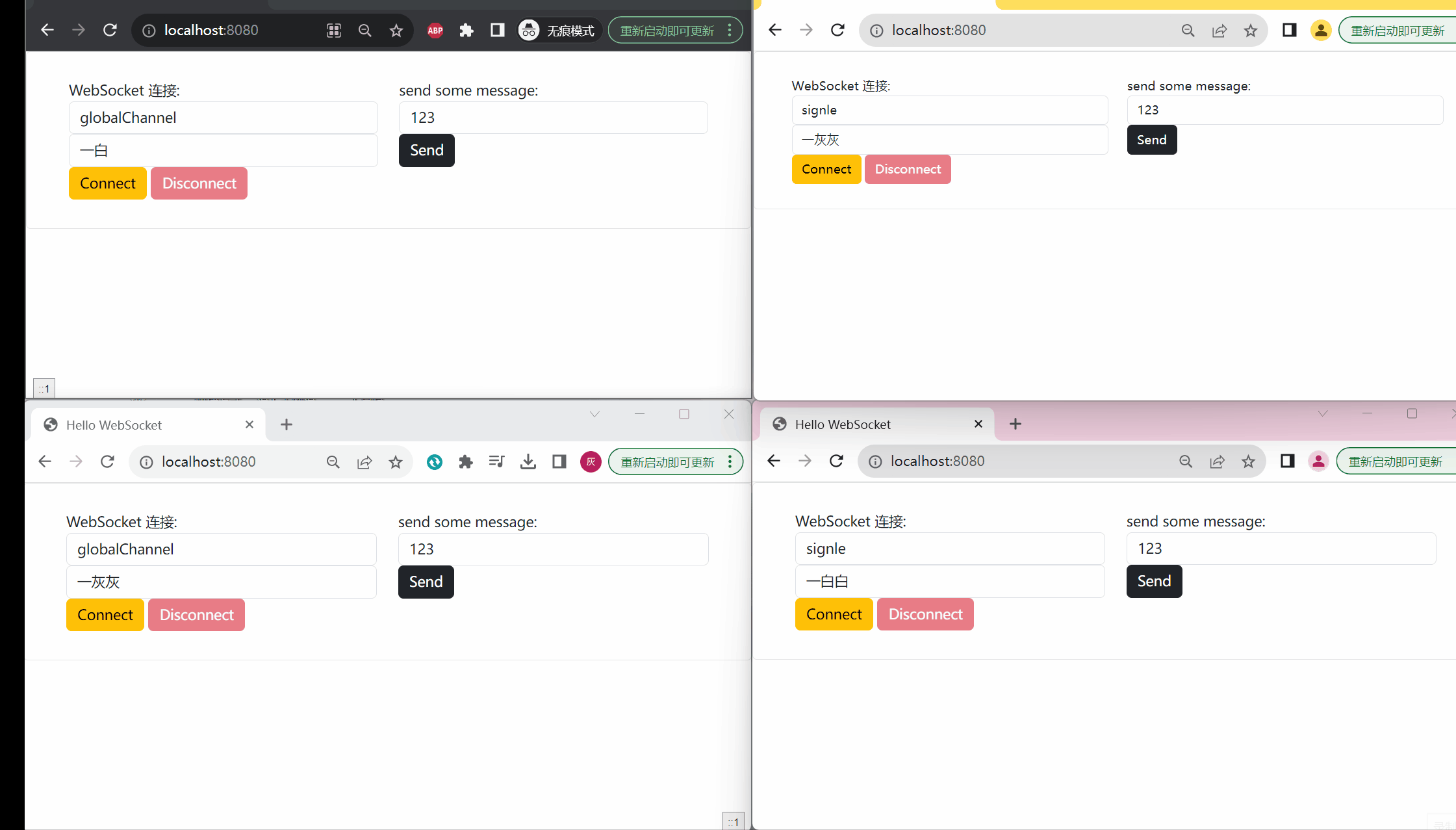
面的示意图也可以看出,在相同channel之间的用户可以相互通信。聊天信息前面都会带上发送这个消息的用户名。这样可以方便用户识别和区分来自不同用户的聊天信息。
7. 小结
本文通过实例演示了WebSocket的身份鉴权,其底层依然是借助Cookie来实现用户身份识别。与常规的Cookie鉴权不同之处在于,在WebSocket连接的生命周期内,通过HttpSessionHandshakeInterceptor拦截器来解析用户身份,并将相关信息写入到请求头中,以供其他地方进行使用。
本文的主要目的是为大家演示如何实现WebSocket的身份识别验证,整体的功能相对较少。以下是一些可能的应用场景和实现方式:
- 当一个用户加入聊天室时,系统可以通过广播一个通知来告知其他用户。具体实现方式可以是,在用户加入聊天室时,服务器将该用户的身份信息发送给所有已连接的客户端,客户端收到通知后可以在界面上显示相应的提示信息。
- 当一个用户离开聊天室时,系统同样可以通过广播一个通知来告知其他用户。具体实现方式可以是,在用户离开聊天室时,服务器将该用户的身份信息发送给所有已连接的客户端,客户端收到通知后可以在界面上移除相应的提示信息。
- 如现在一个订阅对应一个websocket连接,那么是否可以一个ws连接,通过订阅不同的topic,来实现多群组聊天的功能呢?
下篇博文将探讨如何实现以下功能:
- 当一个用户加入聊天时,系统广播一个通知。
- 当用户离开聊天时,系统广播一个通知。
- 使用一个WebSocket连接,通过订阅不同的主题来实现多群组聊天的功能。
敬请期待下篇博文!我是你们的好朋友一灰灰
II. 不能错过的源码和相关知识点
0. 项目
系列博文:
1. 微信公众号: 一灰灰Blog
尽信书则不如,以上内容,纯属一家之言,因个人能力有限,难免有疏漏和错误之处,如发现bug或者有更好的建议,欢迎批评指正,不吝感激
下面一灰灰的个人博客,记录所有学习和工作中的博文,欢迎大家前去逛逛

打赏
如果觉得我的文章对您有帮助,请随意打赏。

微信打赏

支付宝打赏